ah ha! that’s most likely the issue.
your screen probably isn’t that big so it gets confused and crashes not too sure about a fix i will do some searching around though
Could be, however it is confusing how it worked before the latest Roblox update.
If screen size/ratio is an issue, could it be the ultrawide monitor I use? (It does not fit the 16:9 ratio of most screens)
not quite sure.
however this build of roblox has been causing some issues i can see
can you provide what resolution your screen is
My screen’s resolution is 3440x1440 and the aspect ratio is 21:9
Unfortunately i don’t have that resolution on any monitors i own, maybe try rolling over to 16:9 to see if this roblox update has messed something up
I have tried using Windows settings to change the display size to 1920x1080 and Roblox still crashed.
The log file it left however did not use this, it used 1920x1009. Again, I am not sure what is normal and what is not
i seem to have found a file under C:\Users\USERNAME\AppData\Local\Roblox
called GlobalBasicSettings_13.xml you can open that with notepad and there are to values 1. screen size and 2. screen position
These are the minimum values i could set
<Vector2 name="StartScreenPosition">
<X>874</X>
<Y>194</Y>
</Vector2>
<Vector2 name="StartScreenSize">
<X>816</X>
<Y>638</Y>
</Vector2>
i dont expect it to work but its worth a shot
I do have this file and it has different values.
<Vector2 name="StartScreenPosition">
<X>20</X>
<Y>20</Y>
</Vector2>
<Vector2 name="StartScreenSize">
<X>800</X>
<Y>600</Y>
</Vector2>
those seem correct.
now I’m really starting to run out of ideas?
when you click play on the website you get sent directly to the game or just to that webview app menu
When pressing play, I get the popup that says “Roblox is now loading. Get ready!”, then it changes to the download and install popup. I then see the Roblox Player open for a second in the game I pressed play on. It then closes the Roblox Player and the popup on the website disappears.
this seems to be an issue that is happening to me as well
i’m on windows 10 and i tried to open roblox today and it kept popping up saying it was installing and then disappearing
I have tried logging out of all Roblox Sessions and now the app closes after a white screen. I do not think this would be an account issue then. However, I am now wondering if Roblox’s Byfron is blocking it for no reason
Hm Good to know its happening to others too. if there is anything you can find in common maybe we can find a fix
good idea.
do you have software like msi afterburner installed?
it blocked roblox for me and i had to disable it
Unfortunately, I do not know of any software that would trigger Byfron being on my computer.
you said its a white screen now?
try checking the logs to see if the 401 error has gone.
also what gpu and version of windows are you using (i know its 11 but what is the current version)
[I gotta go get stuff done and wrap up the day so i will try to help you again tmr]
Yes, the screen is white. But I think it is because I logged out of all sessions including the Roblox app.
The error 401 has changed to
[DFLog::HttpTraceError] HttpResponse(#5 000001C9139C97C0) time:226.4ms (net:226.4ms callback:0.0ms timeInRetryQueue:0.0ms)status:401 Unauthorized bodySize:0 url:{ "https://apis.roblox.com/discovery-api/omni-recommendation" } external:0 numberOfTimesRetried:0
rather than
Warning: HTTP error code:`401`
HTTP error body:`{"errors":[{"code":0,"message":"Unauthorized"}]}`
My Windows version is Windows 11 22H2 and the OS build is 22621.2506.
I have an Nvidia RTX 3070, CPU is Intel i7-10700, and 16GB RAM
it seems like its an issue on Roblox’s end i would wait till the next update and use the windows version while we wait for them to fix these bugs
(i mean look how many issues are being reported with crashing right now)
Install roblox through RobloxPlayerLauncherwhich is found in here.
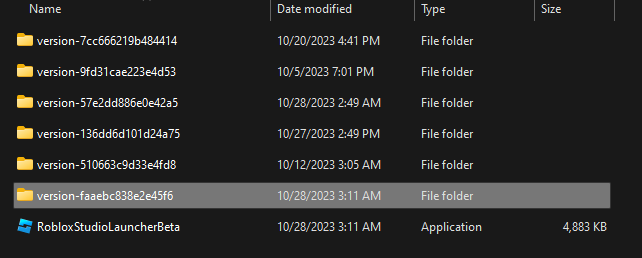
Tried this but it still does not open without crashing, I will just wait until Roblox fix their end.