I modeled a Chest and added a Texture to it, then I import it to Roblox, but when I imported it to Roblox, the Chest texture is incorrectly, how can I import it correctly?
(Stuido)
(Import Preview)
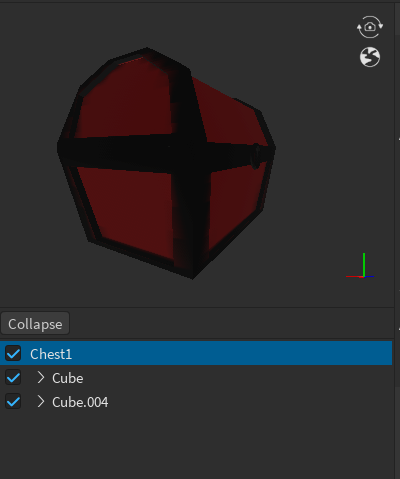
(Blender)
I modeled a Chest and added a Texture to it, then I import it to Roblox, but when I imported it to Roblox, the Chest texture is incorrectly, how can I import it correctly?
(Stuido)
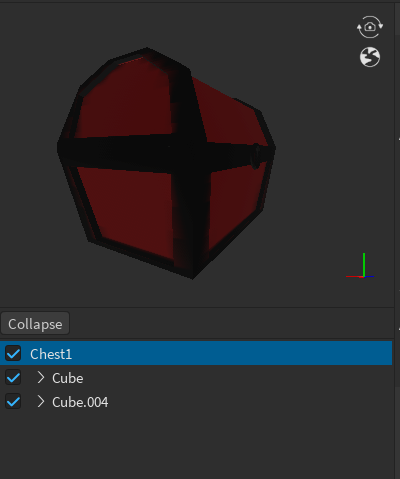
You’re talking about the chest appearing neon-ish? Try changing materials or using a SurfaceAppearance.
Shading issue I see, try using surface appearance as said by SomeFedoraGuy or by importing individual parts by material.
I solved the problem, thanks for your answer, but it didn’t work. I think the error was related to the “UV Wrap” feature, because I solved the problem by shrinking the faces in “UV Wrap” and compressing them into a small place. Probably because the faces were close to each other, their colors were mixing with each other. When I moved the faces away from the edge, the problem was solved.
This topic was automatically closed 14 days after the last reply. New replies are no longer allowed.