Also experiencing this same error (502)
Yes, unfortunately. I’ve reinstalled like three times already. It’d seem as though this issue is coming in different forms for different people.
Hopefully they fix it soon, this is getting ridiculous.
Seems like it is also affecting the functionality of the mobile app as it won’t load my previously played games.
How are these wide-spread outages a common occurrence for roblox? I figured that after the “trauma” that the October 2021 outage provided for developers (and players alike) roblox would begin to prioritize fixing these outages.
Also, if your file backups are “corrupted,” they’re really not! Just drag and drop it into studio once studio works again, it’ll import the place.
If you run Studio as an administrator, it seems to get around this. Unsure why but it worked for me after reinstallation.
I don’t know about you guys, but I’m not touching studio or any of my experiences until after this problem is fixed.
I am able to open studio and publish games now.
Same thing, except… the animations are broken i think…

It seems Roblox has fixed this bug.
Roblox chat broke a few minutes ago, but now it’s working again
Why can’t Roblox just have things working normally if they make changes then at least test them and over and over again until the bugs are gone…I feel like they’re so impulsive with updates that it just breaks everything☹️
Seems like service is slowly being restored, I can access Roblox Studio again now.
It works kinda better now, but for anybody not being able to use it, you may either reinstall it or run it as administrator.
Also, the docking is almost completely broken. Whenever I start the game, the plugins that I’ve docked, docks to the top left on my screen. And literally any plugin’s widget do not work smooth. Wondering what’s next…
This ended up resolving by itself for me, but was followed the next day with “Sorry, this place could not be loaded. Details: HTTPError Timedout”.
You just can’t seem to win.
Started again a few hours ago. It is not possible to save anything. Throws out of the studio with a suggestion to open a local copy.
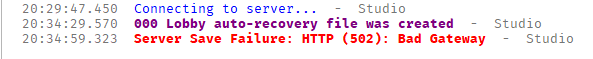
Options to run as administrator and reinstall do not help. I even cleaned the registry before a new installation - the result is zero.
It all started with a 502 error, after that I could not save the new script and … crashed. 1.5 hours of work lost… At the same time, the updated GUI is completely preserved.
Connection works through time.
Now another error:


Somehow I managed to load the location (after the one created by me personally loaded). But this time, the GUI changes are not saved either.
From here there is a suspicion that errors are connected with command places.
This happens to me every single time my wi-fi is weak. I just change my wifi, and it works fine.
Roblox studio and Roblox is running awfully slow for me in Australia, I cant even publish an update
or launch team create because its so slow! it just errors out! Only started happening after the recent outage. Even personal hotspot/vpns dont help
Still having an issue with opening studio. Although, some people appear not to be.



