Does anyone have the issue where roblox uses 100 percent cpu usage? Everytime I open studio or Roblox player, it lags, and in task manager it shows 100 percent.
I’m currently having this problem and unable to play ROBLOX on my Gaming Laptop with fine internet – I’ve tried reinstalling, restarting, looking for CPU eating viruses, and nothing has worked to solve this problem. I cannot play on any graphics setting the lag is equal. This happens on all games and it started overnight.
I am having this problem too…

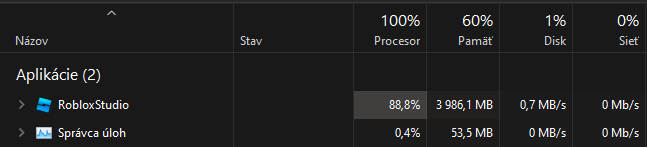
Also, my roblox sice 10/28/2022 is now crashing every time, I play a game.
I think Roblox is using your processor’s integrated graphics.
Whole?
This never happened before.
Do you have a discrete graphics card? If your processor is quite old, its normal for even Roblox to take whole.
My computer is 2 year old and no changes at all…
And my processor is Intel i5
Can you send your PC specs here?
Here you are:
Operation System
| Edition | Windows 11 Home |
|---|---|
| Version | 22H2 |
| Date of Install | 7. 10. 2022 |
| Operating system build | 22621.674 |
| Interface | Windows Feature Experience Pack 1000.22634.1000.0 |
Hardware
Processor Intel(R) Core™ i5-10400F CPU @ 2.90GHz 2.90 GHz
RAM: 16,0GB (usable: 15,9GB
Type of system: 64 bit - Operation System
Do you have any graphics card?
Yes, Nvidia RTX 2060
E
Well, after few days, Now I realised what caused it…

My GPU is dead.
Now it works perfectly, it was corrupted driver
how did you find out?
30charrr
Fun Fact: the pc then died so idk.
Also it was the graphical driver which died. I had to install new one.
thanks a lot, i found out my problem to, i just needed to update my drivers, this forum helped me a bunch