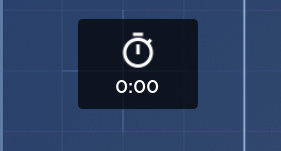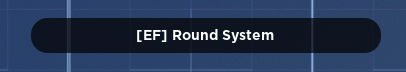- Utilize our round system to craft your full-fledged games. This system enables effortless creation and utilization of custom rounds.
- The system already contains several pre-installed rounds to help you understand how the system works and create your own custom rounds.
- You can create/use custom rounds created by other users who also want to help you create the rounds you need and who will help you better understand how to create your own rounds
- To install the system, scroll to the bottom of the post and click the link to the Roblox Marketplace to install the system.
- Then, all you need to do is unpack the files into the necessary folders in your Roblox Studio and configure the modules according to your preferences.
- In each round module, there must be a folder named “settings” containing necessary configurations for the current round. Mandatory items in the settings should include “minimumPlayers,” “lobbyTime,” and “roundTime.” The main script automatically creates these items in the “settings” folder of the current module to avoid further errors, but it is HIGHLY RECOMMENDED to independently add these settings and configure them as required for the current round.
Do you have a UI for displaying information and the round to the players?
Yes, there is already a pre-made UI with all the initial information. By creating your custom rounds, you can generate additional UI frames with more detailed information about your custom round.
What are the preset rounds?
- Template (A basic module that shows which code and settings should be included in your custom rounds)
- MM2 (A round demonstrating “Murder Mystery 2”)
What happens if I don't use the required settings in my modules?
Nothing serious should happen because the main script will automatically create the necessary settings in the current round folder if they are missing, to avoid errors. However, if your custom round, for example, requires more than 2, 5, or more players, errors may occur that prevent the round from starting the game as required.
- If you have any questions/errors/suggestions, write comments under this post and we will try to figure it out together
Current version: 1.0.0
Link on model: EFRound-System
Update Logs
v1.0.0
Published