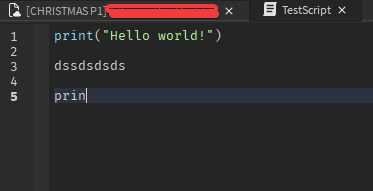-
What do you want to achieve?
I want to script normally, as you’d want to in any other game. -
What is the issue?
The script editor doesn’t work properly. The issues are:
- The autofill isn’t working (The little options that appear when you type)
- Errors and warnings aren’t showing up
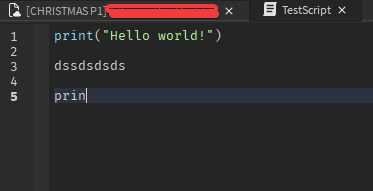
As you can see, the error in line 3 isn’t being registered, and there is no autofill for what i’m typing in line 5.
-
What solutions have you tried so far?
I’ve tried restarting and reinstalling studio.
This issue only happens in a single game, and the script editor works fine everywhere else.