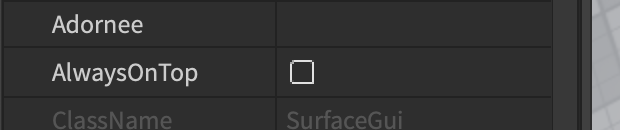About
Signs is a Roblox Studio plugin that helps users create TextLabels for their projects quickly and safely. Simple to use UI and lots of options for customization.
Support Signs
Signs needs your support. Help support this free and open-source plugin by purchasing Signs from the Creator Marketplace for 100 Robux, the price of $0.24. I’m not forcing you to buy Signs by paywalling features to the Creator Markeplace or bombarding you with notices to pay for Signs in the plugin. I’m just asking if you like Signs and enjoy Signs along with my other projects, please donate less an a quater towards the development Signs.
If you donate I would like to thank you for supporting my free and open-source software for others to analyze, learn from, and use. I’m make these as a hobby and knowing someone supports my work and loves using it really makes me happy.
Support us with just the small amount of 24 cents.
Features
Signs offers many features and benefits. Not just over other plugins but TextLabels itself. Such features include:
Open-Sourced
Signs is open source and free. Change and modify the plugin to meet what you want. Look out for some bugs and fix them, and we might even add your code to the official plugin. You should know what you’re installing and running on your computer.
High Customization
Edit the outline of your text, the background, and even the sign itself. Change the colors of each of these properties along with transparency. Manipulate how light interacts with your sign and if it is always rendered on top.
UI Stroke
Change the stroke of the font in customize in ways that the text stroke property can’t. Edit the outline join and thickness as well as normal text stroke properties like color and transparency.
Automatic Dark & Light Themes
The plugin’s theme will automatically update when using Signs to match Roblox Studio’s. No restarting of Roblox Studio or Signs is needed due to Signs being able to detect and change its theme when Roblox Studio’s theme changes.
Live Preview
Edit signs and view changes in a preview showing exactly how your sign will look. Each and every change you make in the editor is updated to the preview. View signs before they are inserted.
Features List
Below is a list of features that are available in Signs and Signs Free. The list is split into two tables, one for Signs and one for Signs Free.
| Feature | Signs Free | Signs |
|---|---|---|
| Live Preview | ||
| Automatic Dark & Light Themes | ||
| Text Size, Color, Transparency, Rotation | ||
| Text Wrapped & Scaling | ||
| Line Height | ||
| Bold & Italic Typefaces | ||
| Background Color, Transparency | ||
| Size & Aspect Ratio | ||
| Horizontal & Vertical Alignment | ||
| Character Limit | 1024 (1 KiB) | 16384 (6 KiB) |
| Font Faces | 36 | 117 |
| Stroke Color, Transparency, Thickness, Join1 | Basic | All |
| Always On Top | ||
| Light Influence | ||
| Auto Localize2 | ||
| Beta Updates3 |
1 Stroke customization is limited to only Color and Transparency for Basic.
2 Autolocalized is enabled by default and can’t be disabled through the editor.
3 Early access to experiential updates. Signs Free version will still recieve updates.
Installation
Signs is available on the Creator Marketplace for 100 Robux or from GitHub for free. Signs Free is available on the Creator Marketplace for free.
Creator Marketplace (Recommended)
Installing from the Creator Marketplace is recommended to install Signs or Signs Free and allows for automatic updates from Roblox and easier installation.
To install from the Creator Marketplace, click the below link for the plugin version you want to install. Once at the page, click Get Plugin to install the plugin into Roblox Studio.
Signs (100 Robux)
https://create.roblox.com/marketplace/asset/6994955669
Signs Free (Free)
https://create.roblox.com/marketplace/asset/13085904556
GitHub
Installing from GitHub allows you to access the full paid version of Signs for free but no automatic updates due to limitations and a slightly more complex installation.
To install from GitHub, first, download the latest .rbxm plugin file of Signs from the below link. Once you have the file, go to %localappdata%\Roblox\Plugins and insert Signs.rbxm into that folder.
Signs
ToolBlocks
Installing from ToolBlocks allows you to access the full paid version of Signs for free but no automatic updates due to limitations and a slightly more complex installation.
To install from ToolBlocks, first, download the latest Signs.zip file and extract to get the Signs.rbxmx file inside. Download from the below link. Once you have the file, go to %localappdata%\Roblox\Plugins and insert Signs.rbxm into that folder.
Signs
https://toolblocks.gg/a/signs.5OcnvIkyvqpA3sdJoI6F
Frequently Asked Questions
Wasn’t Signs formerly closed-source? Why is it open-sourced now?
Signs was closed-sourced for much of its v1.0.0 development, but starting in v2.0.0, Signs was changed to being open-sourced. Learn more at v2.0.0.
Is Signs harmful or malicious? I’ve found a security vulnerability. What do I do?
Signs is completely safe and open-sourced to allow anyone to check for potentially harmful or malicious code. Security vulnerabilities are taken seriously, to report a security vulnerability fill out a draft security advisory, and a collaborator will try to fix this vulnerability as fast as possible.
How do I install Signs? What can I do if I have issues installing?
You can install Signs by following the installation steps. They are two currently supported ways to install Signs, either from the Creator Marketplace or from GitHub. If you still can’t install, open a issue from this GitHub repository.
Can I get Signs for free? What if I can’t afford Signs?
You can get Signs for free following the GitHub installation steps. Additionally if you want automatic updates you can get Signs Free from the Creator Marketplace.
I’ve found a bug or want to request a feature. How do I report it?
That’s great! You can report bugs or request features by opening an issue. Your issue will be reviewed by maintainers and considered.
You stole my plugin/code. What do I do if there copyrighted or stolen content in this plugin?
There is no known copyrighted or stolen content in Signs, but just in case you find unknowingly stolen or copyrighted content**, please get in touch with us on Twitter (@RaenLua)** before filing a DMCA takedown notice with GitHub.
Can I republish Signs? What if I want to make a plugin similar to Signs?
Yes, you can republish Signs, but you will be required to follow the GNU General Public License v3.0, which Signs is licensed under. You can make a plugin similar to Signs which will not be required to follow the same license as Signs as long as the code is not copied from Signs. See License for more.
I want to contribute to Signs. How can I contribute?
You can contribute to Signs by forking this repository and making a pull request. Learn more at Contributing.
I’m enjoying and want to support Signs. How can I support Signs?
We love to hear you’re enjoying Signs. You can support Signs by starring this repository or rating us on the Creator Marketplace. If you want to support us financially, you can sponsor us on GitHub or buy Signs on the Creator Marketplace if you haven’t so already.
I have a question that isn’t answered here. What do I do?
If you have a question that isn’t answered here, you can start a discussion and ask your question. If your question is asked frequently enough by different people, it will be added to this FAQ.
Support
If you need support with Signs, you can start a discussion or open an issue.
If you need urgent support, you can contact me on Twitter (@RaenLua).
If you need support with a security vulnerability, please create a draft security advisory.
Additionally, you can reply to this topic on the Roblox Developer Forum.
Contributing
We worked hard to make this open-source, all contributions are welcome. To get started
visit CONTRIBUTING.md.
License
Signs is licensed under the GNU General Public License v3.0. See LICENSE.txt for details.
https://toolblocks.gg/a/signs.5OcnvIkyvqpA3sdJoI6F
https://create.roblox.com/marketplace/asset/6994955669
https://create.roblox.com/marketplace/asset/13085904556