This is awesome. Thanks for making this, it makes everything alot more readable now.
thanks! I’ve been wanting the old icons for ages now!
Such a cool icon pack! and i have a question, how i change this icon to the old one?
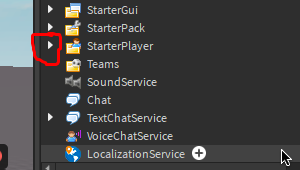
this is unfortunately not possible as far as i know
This link isn’t working. Here’s new one: Category:Silk icons - Wikimedia Commons
Also, nice mod! Like old icons
hello. i found the old icons of the script editor and you could add them to your icon pack, here’s the Post
i’ll take a look at this later!
Hello! if this helps, the name for the texture generator in the ribbon is “MeshTextureTool”, I also saw that the audio review icon is still the same, if you need it, the name for it is “ViewSounds”.
All the original icons with their respective names are in the “content/studio_svg_textures” folder.
Also, thank you very much for creating this icon pack! I really liked those icons better than the current ones.
tysm, i was like spending hours trying to find it in the “studio_svg_textures” folder myself
edit: im gonna publish a update to this later today, i wish roblox was a little bit more consistent with icon names lol
That’s fine! I’ll wait the update!
Unfortunately I believe this is an issue from Roblox’s end. This isn’t anything new this was reported a while back from a bug report and staff responded to it but never followed up so this is technically almost 2 year old bug.
Is there a reason my model icon looks like this after installing?
![]()
I’m on macOS if it matters
strange, i dont get this bug
it could be because of your DPI since Silk does not support DPI scaling
Ah, that’s probably what it is.
seemingly the icon itself is like that, the file itself is different

most of the explorer icons remain in the 16x folder,
due to DPI scaling, it expects a 32x32 image for the Model instance, which does not exist, so it takes one (which is unrelated to the instance) that exists in 32x folder
and if it does not find it, then it just defaults to the 16x version instead
This one is slightly modified, but it’s pretty much the same from the original one.
Studio Classic - Copy.zip (1.2 MB)
Nice! it changed a bit since i last downloaded it, but i am glad that this pack is still being updated and used.
Almost forgot, but as the files are easy to edit, i customized some of the icons a while ago by pure boredom.
Here’s some of the icons i changed, if someone is wondering:


