Simple Block Placement
I created a simple block placement model so anyone could create a building game like Minecraft
The reason why it’s “simple” it’s because it doesn’t has a lot of things, you can toogle build mode, change the selected block, build and destroy, just that.
Examples
Simple castle I made while testing

First build test (this was the first version, that stud texture doesn’t appear anymore unless you add it by yourself)
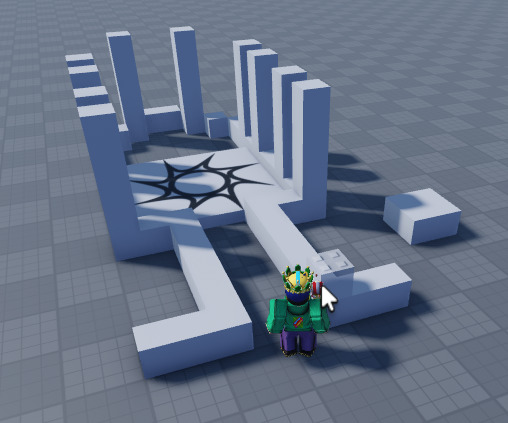
Adding some random things inside the castle
How to add new blocks
To add new blocks, change the current ones or delete any is easy!
You just need to go to the parts folder (like you can see on the next image) and duplicate the folder or delete or change.
Each folder has a number, which is the block id, and the block inside it needs to be called “PlacementPart”
To add models or unions, I recommend to create an invisible part, put the model/union inside of the part and weld it.
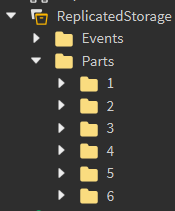
Controls (can be changed on the local script):
Z - Activate/Deactivate building mode
LMB - Remove block
RMB - Place block
Q and E - Select other block
Model:
SimplePlacement.rbxm (7.2 KB)
Hope you like it and please share feedback and bugs if you find any (that for sure you will sadly…)
