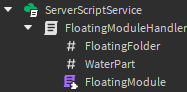Hey everyone, I created a module that makes parts and tools float in part water. It’s highly customizable, you can enable waves for a floating effect and tweak many other settings. Check out this showcase to see it: Watch Floating Physics | Streamable
Heres the game file and model:
FloatingV1.rbxl (57.0 KB)
This module was made to work with the Swimmable Part System system, its great for games which are looking to use water thats a part rather than roblox’s terrain water.
How can you set it up?
- Insert it into ServerScriptService.
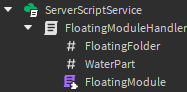
- Create a folder which will include all of the dropped parts.

- Set the FloatingFolders value to the folder you made.
- Set the WaterPart value to your water part.
(Make sure CanCollide is set to true in your tools handles if you want them to float, and make your parts can collide set to true too)
Important Configurations:

Most of these are self-explanatory, the ones in red you can ignore. also ignore the comment on the enable part floating i meant to put enable part floating not debugging.
Please feel free to inform me about bugs or suggestions to improve this. ![]()