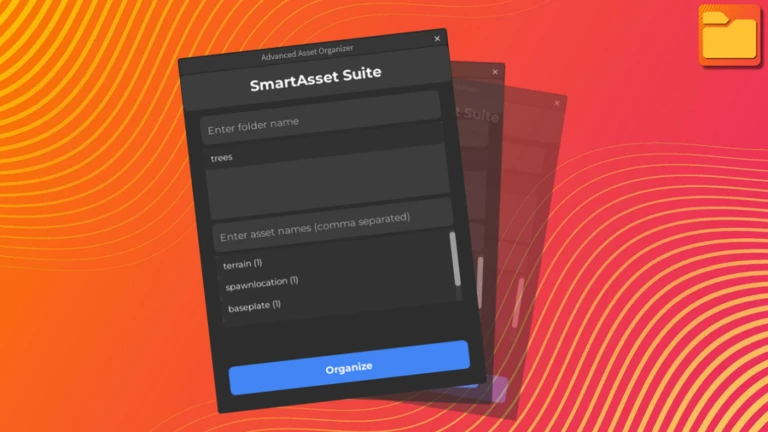Streamline Your Asset Management with SmartAsset Suite!
Managing assets in Roblox Studio can be a challenge. Introducing SmartAsset Suite a plugin designed to simplify and streamline your asset organization process. With a range of practical features, SmartAsset Suite helps you keep your projects neat and organized with minimal effort.
Key Features
Auto-Complete Suggestions
Receive helpful suggestions for folder and asset names as you type, making the finding process quicker and easier.
Easy Organization
Move assets into folders with ease. Our interface allows you to quickly organize multiple assets at once, streamlining your workflow.
Customizable
Adjust folder names to fit your project’s needs. Flexibility is key to a smooth organization process.
Real-Time Feedback
Get immediate feedback on your organization efforts to ensure everything is sorted correctly.
How It Works
-
Enter Your Folder Name
- Type in the name of the folder where you want your assets to be organized.
-
List Your Assets
- Provide the names of the assets you want to move into the folder, separated by commas.
-
Click “Organize”
- Click the “Organize” button to sort your assets into the specified folder.
Getting Started
-
Install the Plugin
- Go to SmartAsset Suite in the Roblox plugin marketplace and install it.
-
Open the Plugin
- Access SmartAsset Suite from the plugin button in Roblox Studio’s toolbar.
-
Configure and Organize
- Enter your folder and asset names, click “Organize,” and enjoy a more organized asset library.
Download SmartAsset Suite Now!
This is still in early development so expect bugs, feel free to put them in the comments below so I can fix them for you.