so the first issue im getting started last night i try to save/publish a game and i get a pop up saying that could not create an auto recovery file.please ensure that you have sufficient permissions to the path "C:/Users/mydrivename/OneDrive/documents/roblox/autosaves so when i go and look it shows i have only 1 auto save but i have saved my games on to there also with that said my second issue is one of the experinces i have that is the only auto save when i go to edit it says that this file is currently in use by another studio instance or is read only.you wlll need to pick a different name in order to save changes when im the only one who has permissions to do anything to it since the rest is set to team create which could be a issue to why stuff is not auto saving idk any help is great i did contact roblox but idk if that will be any help

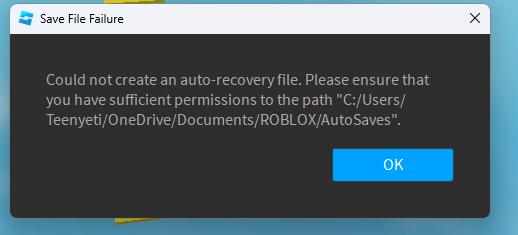 idk what to do it started last night but all the auto recovery files was that only one with the red arrow becuse for some reason non of the games when i save that they make a back up recovery when its enabled to 5 minuets
idk what to do it started last night but all the auto recovery files was that only one with the red arrow becuse for some reason non of the games when i save that they make a back up recovery when its enabled to 5 minuets
Have you tried replacing the file? Just like anything you save to computer it can’t have the same name. However at least on my computer (windows) it sends you to a prompt for that
Secondly saving issues has happened to me. It stuck with me for 2 months but all I did was just save it as a copy to a copied game (2 experiences 1 same game). This is still kinda risky for you create a backup in the event something happens. But that’s as much as I could help you sorry. Hopefully nothing major happens 
 so the one with the red arrow is the only thing that studio has backed up the rest i downloaded as a copy and i stil get the cant make a auto save thing and i get the pop up prompt saying that i dont have the permission to save nor edit
so the one with the red arrow is the only thing that studio has backed up the rest i downloaded as a copy and i stil get the cant make a auto save thing and i get the pop up prompt saying that i dont have the permission to save nor edit
i dont what you mean by the download copy ect when you said 2 experiences 1 same game but the thing is that none of my places has the same name
now instead of the file showing the games it shows this
so i think im done i just want to say thank you on your feed back
For the second problem it happened to me too, are you testing the game? If yes then stop save and then publish (I lost my whole game because of this  )
)
i figured out the issue so 1st issue was roblox was not making auto recovery 2nd issue was my ransomware was blocking it so far has happened 2 times where it says cant make a path to the auto recovery file which i then had to go into my settings where my virus scanner is and then go into ransomware settings and then enable it to be allowed so check that and see
Did you used to have or do you still have ransomware? I’m just a little concerned that it could mess around with your computer in more ways than one.
nah its the ransomware protection that comes with window that was blocking roblox site itself i did not have any ransomware nor virus it was when i updated windows and it bugged out which is fine now has not messed up since i had to go into where it was blocking apps and other stuff becuse it was thinking it was any type of ransomware so i had to make it not block it and its been resolved since
Oh, I see. That’s good to know.
but if you get the can not get create a path ect to anything i would check the ransomware protection settings and see if its blocking games or anything like that which it should not do but i guess it thinks its a virus and shuts your pc down fully as like a lock down there for nothing gets messed with or edited or saved or deleted
I suppose that’s either the antivirus company’s or Roblox’s responsibility; because if this keeps on happening for some users, there’s going to be a problem.
nah so the cpath issue is your folder so what happen is even tho your administrations might flag it its more of Roblox’s side all the microsoft ransomware protection does is kinda stop stuff that goes into other things its more of when a scammer wants accesses to your pc you give it to them they lock you out till you pay once paid you get your stuff back thats mainly what the ransomware is for but it shuts down everything like for example when it did it to me i tried to play asseto corsa and arma and it would not open for anything it bassicly locked everything the files and the game itself but thats why i stuck the steps to by as a temp fix um if it was me i would set studio and every program that you or anyone els uses to always allow and those who has programs that arnt getting used to delete them becuse it still takes up storage and room for other stuff
try it and let me know if it helped at all

