Switch it to LegacyChatService in the Chat Chat service.
Very good resource!!!

I cant find it ![]() since they changed it
since they changed it

If you still haven’t found it yet, It’s in TextChatService

other than that, This resource is great!
nope, I tried to find that but no luck ![]()

Press the TextChatService thing and you can find the list of options provided by @jamesderrman
OHHH!! I just thought it locked to default for a sec but let me test it.
EDIT: it worked! thank you so much!! @VSCPlays
I keep getting this error when I changed teams(the social chat I use is from github)

Its fixed now, according to cosmental
easily the best chat UI out right now, amazing functionality & comments/functions to help integrate. have had plenty of support in user’s discord
highly recommend to all!
Why is it keep on saying this:
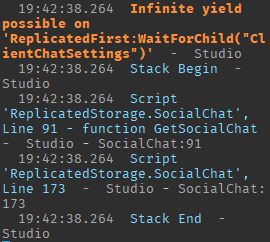
-
make sure to disable default chat
StarterGui:SetCoreGuiEnabled(Enum.CoreGuiType.Chat, false) -
change your chat service to ‘LegacyChatService’
Explorer > TextChatService > change 'ChatVersion' from 'TextChatService' to 'LegacyChatService' -
disable LoadDefaultChat
Explorer > Chat > un-tick 'LoadDefaultChat'
Let me know if your issue persists.
I tried and it doesn’t work. Maybe ClientChatSettings is not created?
Are you able to send an RBLX file of your place with this issue? Make sure to also include information related to your bug such as:
- Any changes you may have made to SocialChat
- Scripts that interfere with preloading (eg: UI Handlers, Frameworks, etc.)
- Your version of SocialChat (To find this, type ‘/version’ in chat OR look for a VERSION module)
I have to get the https://create.roblox.com/marketplace/asset/13055300395/SocialChat-v2-Main-Module in order to solve the issue, no I haven’t change anything in SocialChat and it is on the latest version. Also why use require(13055300395).
this issue should now be resolved, the developer pushed out an update. fixed my metadata issue.
Is there a way to tell when the player has chatted and what they’ve said? There are some admin commands in my game that aren’t working with the chat
this can help with your issue ![]()
This was a bug within the MainModule itself. It should automatically be updated if you use the require( **13055300395**) method of installing SocialChat. Otherwise, please re-install SocialChat to apply these crucial bug fixes!
This helps me easily patch bugs globally for all developers. You may choose to use this to install SocialChat, or you may manually install the Configurations and MainModule if you’d prefer that method of installation instead ![]()
i liked v1 social chat ui’s more, since they were custom
but its still good!
Both systems have custom UI! V2 allows for developer customization ![]()