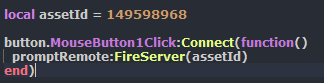xynxae
December 16, 2023, 10:17pm
#1
Hi, developers!
I’m working on this UI prompt system, but when I fire a marketplace prompt remote, not even the ‘Fired’ print does it’s job. There’s no errors at all, so it’s super difficult for me to troubleshoot.
Here’s the code for the prompt:
And here’s the code where it should be fired:
If you can’t run MarketplaceService in a remote event and I’m being stupid, that would also be really helpful to know. Disregarding that, any help would be hugely appreciated.
2 Likes
Bear23913
December 16, 2023, 10:20pm
#2
Trying adding in a print() just after the click function, as that might take you to the source of the issue since UI’s like to be annoying sometimes.
2 Likes
xynxae
December 16, 2023, 10:21pm
#3
Just added a print and it appears the remote isn’t actually firing for some reason. It’ll print ‘clicked’, but nothing afterwards.
2 Likes
PsyIex
December 16, 2023, 10:26pm
#4
is the “button” a gui? if so, just change the line of code to button.Activated:Connect()
2 Likes
xynxae
December 16, 2023, 11:33pm
#5
Just switched it and it does the same thing button.MouseButton1Click:Connect() did.
2 Likes
wf_sh
December 16, 2023, 11:38pm
#6
You stated you’re trying to use a RemoteFunction, but FireServer and OnServerEvent are methods and attributes of a RemoteEvent.
2 Likes
Try defining prompt as a variable.
1 Like
Zerin107
December 17, 2023, 12:20am
#9
Are you sure that the scripts run? Have you tried adding a print at the start of the scripts to see if the scripts run at all?
1 Like
xynxae
December 17, 2023, 4:47am
#10
I don’t think I said anything about a remote function. I’m using a remote event.
xynxae
December 17, 2023, 4:59am
#11
Not sure what you mean. The prompt remote is a variable in both scripts, if that’s what you’re referencing.
xynxae
December 17, 2023, 5:00am
#12
Yeah. As far as I’m concerned, only the button activation runs. Nothing about the event firing actually works, which is what I’m trying to figure out at the moment.
xynxae
December 17, 2023, 5:07am
#13
Solved. Realised this could be done with a simple local script and I was overcomplicating things.
wf_sh
December 17, 2023, 10:46am
#14
Title: Remote Function not firing
majdTRM
December 17, 2023, 2:34pm
#15
Just a reminder: When the problem is solved, you should click the green tick next to your message to mark it as solved.
system
December 31, 2023, 2:35pm
#16
This topic was automatically closed 14 days after the last reply. New replies are no longer allowed.