Howdy. I need some help trying to figure out how to raise a Billboard Gui above a part without experiencing an issue with offsets. When my camera is faced behind or in front of my character, the desired effect is achieved perfectly.
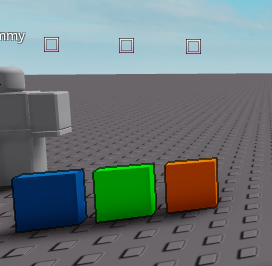
However, when I face my camera above my character, the Billboard GUI rotate with my camera, and ruins the effect.
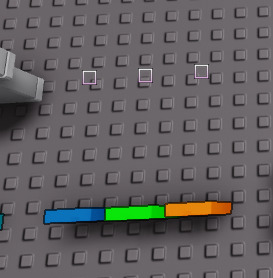
Is there a way I can have my Billboard GUI’s above my parts, although have them always aligned regardless of where my camera is facing?
An Attachment would fix this i believe
I’ve heard of em’ but never gotten around to using them. Can you give a synopsis of what they do and how I could possibly fix my issue with them by chance? Thanks for the suggestion!
Simply put an attachment into your part, and position it above/where you want the gui to be. Then just set the GUI adornee/parent the GUI under the attachment. Or you can just use ExtentsOffsetWorldSpace, which also fixes the issue:

Great. That does Help with my issue- Although is it possible to not have the Attachment rotate with the part? I’d like my BillBoard UI to always be above my part.
then just use the extentsOffsetWorldSpace in the billboard GUI properties
That seems to achieve the exact same affect as attachments. It fixes my issue although when you rotate said part, the BillboardGui rotates with it.
I see, I am sure there is a better way of doing it, but all that comes to my mind right now is just to connect an event to all those parts to check if they move, and if the do then position an object with the gui above it
Ah, I was hoping to try something similar to that- Although I was almost sure a more plausible method was out there. I’ll give it a shot in a bit, thanks for all your help so far! It means a lot!
I don’t have access to my computer currently, but I think you can change the Adorne and put it to the .Parent part.
You can! Although, I believe all that does is allow you to have the BillboardGui linked to another part, without being it’s child.
It’s useful even if the Adorne is the part. When I use billboards to make a title above a player I use Adorne. It just fixes it somehow.
That is true, and good to know- However it does not affect the offset.
i know im late, but use the studsoffsetworldspace property