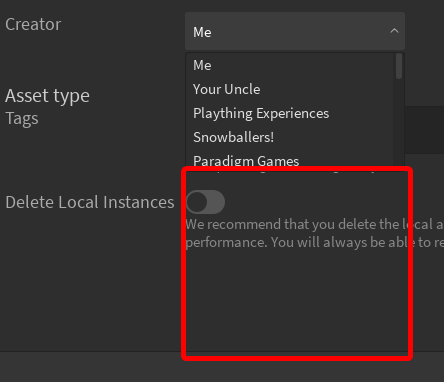Currently uploading UGC items requires way too many clicks and if you mess something up it can be extremely punishing to the creator.
Issue 1: Too many clicks
Uploading an item from a Roblox Studio file is extremely tedious, the amount of clicks required is currently 9 (goes up to 11 if uploading to a group, +10 if adding 5 tags). This could be improved in the following ways:
-
If I am pressing Publish To Roblox in the action menu and the item I have selected is an accessory then studio should assume that I am trying to publish to the catalog and not to the library. This would remove a click by no longer requiring that we select “Avatar Item” in the upload popup.

-
Remove the need for a description to be added in studio, let us leave it blank. I don’t see why UGC items need to have a description, it makes uploading items in bulk incredibly annoying as I personally find it way easier to go through all my items after they’ve been uploaded and set the descriptions on the website.
-
If I am publishing an accessory in a game under a group automatically select that group as the items creator in the publish menu. This would remove 2 clicks and also remove the harsh punishment of having to reupload the item (which costs 750 Robux) if I mess up when trying to upload to a group.
-
Auto select Asset Category based on the value of
Accessory.AccessoryType. Accessories have the propertyAccessoryType, if I set this property on an accessory and then go to upload it Studio should check this property and autofill AccessoryType for me. This will take off another 2 clicks when dealing with uploading retextures of the same item. -
Expand dropdown lists in the publish section. This one is self explantory, look at all this space that the dropdowns can occupy. This doesn’t save on any clicks, but still saves time for people who are in a lot of groups.
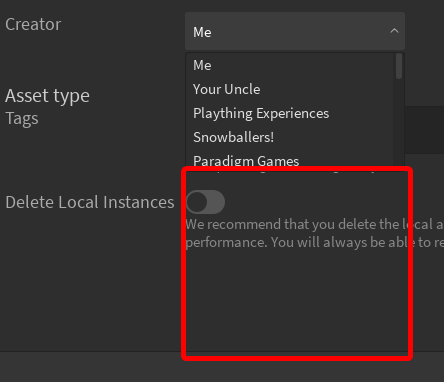
-
Add some way to automate or allow for copy + paste for tags. Adding tags to items is incredibly tedious especially since you can’t just copy + paste from one page to another. Having some sort of Configuration under the item similar to how you set up Thumbnails to automate adding tags would also be very nice. This will save out on at least 15 clicks for when uploading retextures of the same item.
If all of these changes are made uploading one UGC item goes from 9 clicks minimum to just 3 (Action Menu > Publish to Roblox > Publish Accessory).
Issue 2: Uploading by mistake is very punishing.
If you happen to accidentally publish an item to the wrong place then the only option is to pay the fee again and to reupload it. This is an incredibly easy mistake to make when uploading multiple items due to the amount of clicks required to even upload an item. There is no reason for this to be so punishing, if a creator uploads an item add an option to change where the item is published to before it goes on sale for the first time. 750 Robux is a lot to a lot of people; while some of us have the luxury of this being a simple annoyance, to newer creators or less popular creators it is devastating.
I believe making these changes in some way shape or form would greatly benefit the user experience of all creators who wish to participate/are participating in the UGC program. I hope these changes are considered and implemented soon.