This didn’t happen before, but I noticed that it started to happen recently in the latest versions of Studio:
Changing many settings in Studio Settings->Rendering doesn’t change anything.
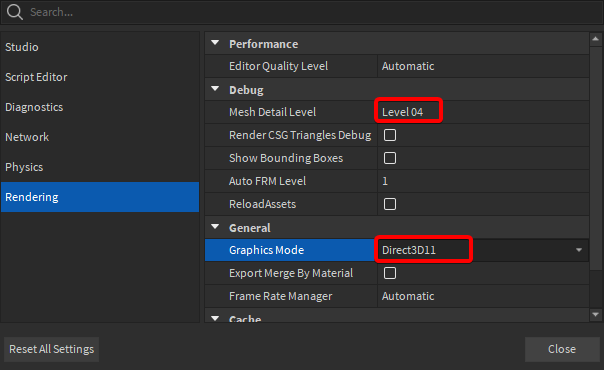
This didn’t happen before, but I noticed that it started to happen recently in the latest versions of Studio:
Changing many settings in Studio Settings->Rendering doesn’t change anything.
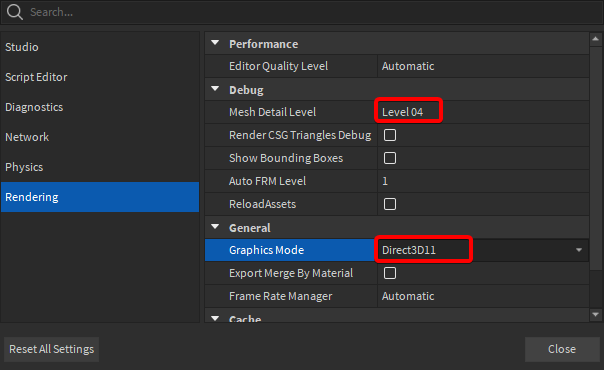
maybe try turning up your graphics
edit: the in-game graphics (roblox icon>settings>graphics quality)
Turning up your graphic should fix the problem
Pretty sure this always happened on low graphics.
Could you please be more specific?
Your editor quality level is automatic. It might be misbehaving and setting your level too low which includes distance culling. Perhaps studio picked up a hardware change or you have a driver problem.
This topic was automatically closed 14 days after the last reply. New replies are no longer allowed.