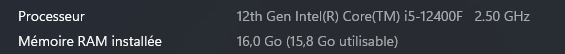Hello I’m Ryxku and I often use the Import 3D to import my upcoming Roblox bundles and meshes!

But there’s a big problem with the import, it often requires a strong and fast internet, in my house it’s unstable. So sometimes I manage to import it without problem and sometimes :
And I’m tired to get these errors :

I think the Import 3D needs to give us more time to send it to Roblox to avoid getting this error. Currently I have an annoying solution to import any 3D model for sure, it’s to leave and to restart Roblox Studio.
And you need to reach the “Import 3D” in the first 3 minutes while all your assets are loading, so you can import your 3D model without getting error. After the first 3 minutes, there’s a big chance you get these errors.
If this speed run trick doesn’t work, restart your PC.
Or… Another idea ! Import your 3D model on a baseplate where no asset needs to be loaded!