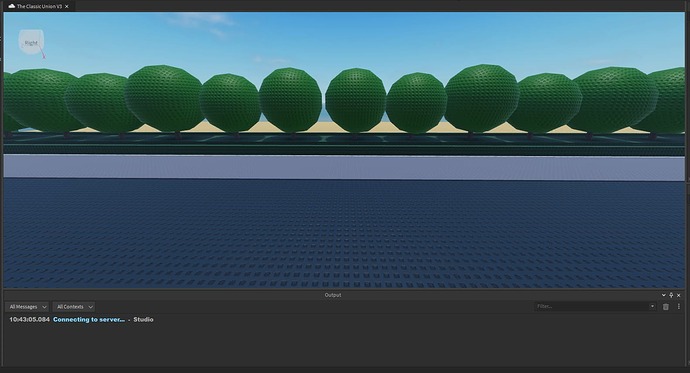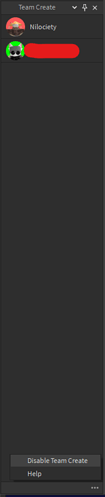Hey there,
Just for starters, I do not have access to #bug-reports, so since this is most likely something with code, this is the next best option.
I started a new project over the last few days, been going pretty good and all, until today, Team Create suddenly crashes out of nowhere.
I am baffled, I look up what could’ve caused this, and found that most people point at either rebooting your PC, reinstalling Studio or running it as Administrator.
None of those work for me.
Now, the thing is, that it’s highly unlikely that the error is on my side, as my internet (400mbps fiber connection) runs totally fine on games like Modern Warfare 2019, with ping averaging about 20.
At this point I am really confused on what is happening, because I never encountered such issue.
This is what I see:
Does anyone encounter this issue? Is this a fault on Roblox’s side?
Thanks for anyone that could suggest ANYTHING on how to fix this, it really limits (or prevents me from) my ability to create.