hello, it’s been 3 hours, and I’m still stuck on the same issue, The text button that I cloned is not visible and it is very annoying AAAA
local Button = ScrollingFrame.Template:Clone()
Button.Parent = ScrollingFrame
Button.Visible = true
also, this is a plugin
Vibe90K
(Z_Duck)
#2
Put this under the code and check if something prints
print("AAAAAAAAAAAAAAAAAAAA")
2 Likes
I’ve tried this before and it prints, Also when I change
Button.Parent = workspace
it works, but it doesn’t work when I put it on ''ScrollingFrame"
1NoFree
(1nofree)
#4
local Button = ScrollingFrame.Template:Clone()
print("1")
Button.Parent = ScrollingFrame
print("2")
Button.Visible = true
print("3")
Show me Output
Yes, it prints,
But the scrolling frame is still empty
RMofSBI
(RMofSBI)
#6
Theres more to this script…lets see the rest.
Also are there other frames in this gui? If so set the zindex of this frame to 2 in script.
1 Like
ok, the zindex one fixed everything, thanks
1 Like