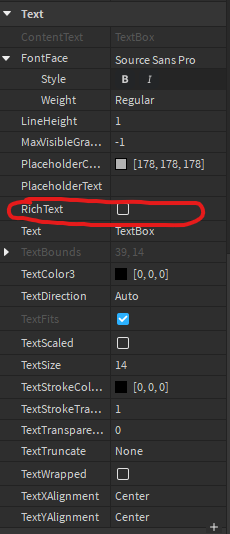when i set the text of a Textbox to <font color="#FF7800">hello</font> i a script when i enter the text box the text loses the properties and says hello. When i click off the Textbox it applies the color
![]()
Make sure RichText is off
it just says<font color="#FF7800">hello</font>text

When I click off the box , the effects are applied

When I click to write more text it shows me back <font color="#FF7800">hello</font>
When I do so it gives me the same results.
The problem is when i click the box to write more text the colored text changes to <font color="#FF7800">hello</font>
If the problem still persists, I’m not sure what to do about it. RichText enables string formatting (such as bolding, italics, text font/color/size, etc.)
It’s because you’re focusing on the textbox and when its on focus mode it has different properties.
Try this
local textBox = script.Parent -- Your path to the textbox
textBox.Focused:Connect(function()
-- Change properties here.
end)
it does not work the problem seems to be when I click the box
This topic was automatically closed 14 days after the last reply. New replies are no longer allowed.