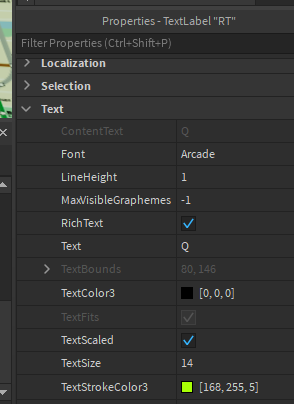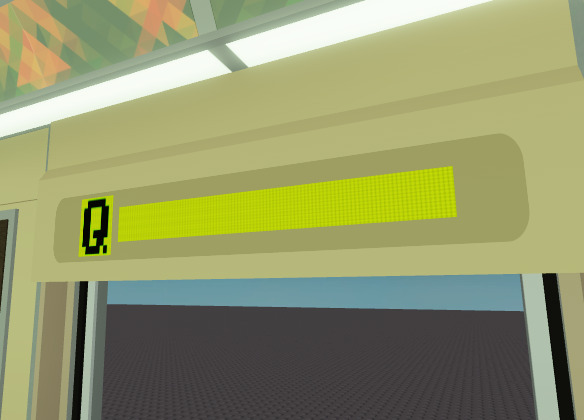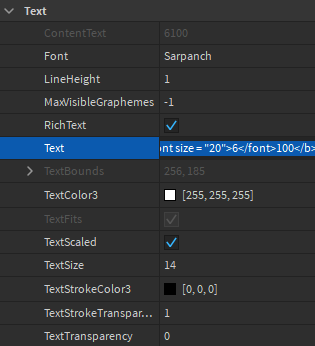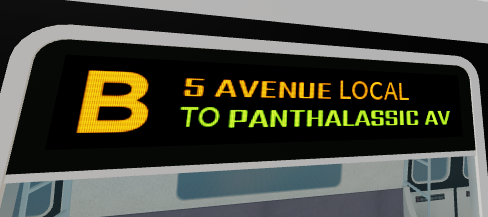Details
A bug that has persisted since early 2022 is still occurring (despite staff claiming that it had been fixed). Sometimes, TextLabel with RichText enabled displays text in the wrong font. It defaults to one font (Enum.Font.SourceSans) instead of displaying in the font that the TextLabel is actually set to, regardless of whether or not the font is being set via the property (which is what these examples involve) or the RichText tag.
When this issue occurs, the font is set to this on startup. It is seen in experiences, during playtesting in Roblox Studio, and outside playtesting in Roblox Studio. Changing the TextLabel in any way in Roblox Studio outside playtesting causes it to display in the correct font.
Reproduction Steps
Add a TextLabel with RichText enabled, font not set to Source Sans, and any text content
Expected Result
The TextLabel should correctly display its text in the font that it is set to.
Actual Result
Sometimes, the TextLabel displays in Source Sans.
See also:
Screenshots
(Below taken today)
(Below is same screenshot but issue highlighted)
(Below are screenshots from 2022)