Hey! I’m just trying to import a mesh to Roblox, so I’m using a special mesh for it. Everything seems to work just fine, but as soon as I want to look to the mesh from the back (I’ll attach some images to explain it better) the texture disappear, so it is only visible from the direction the texture is facing.
Backface culling is off by default in Blender; also got into the mesh to check the texture and it is visible from the inside (I’m UV mapping if that matters).
From the front of the mesh (that floating part is only for reference):

From the side:
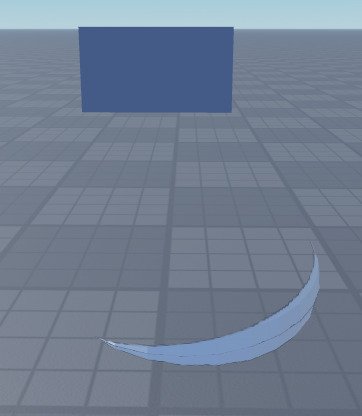
From the back (I pointed out those slightly parts of the texture mesh, which are visible because the texture wraps the mesh around a bit):
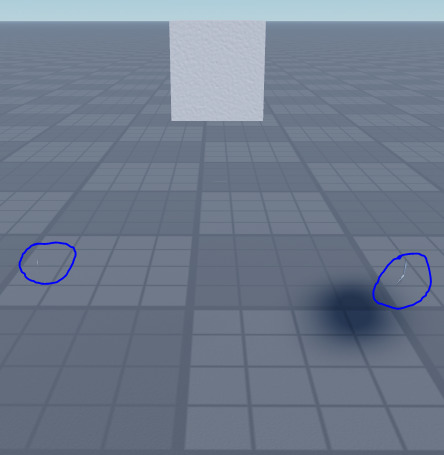
Thank you for reading!
