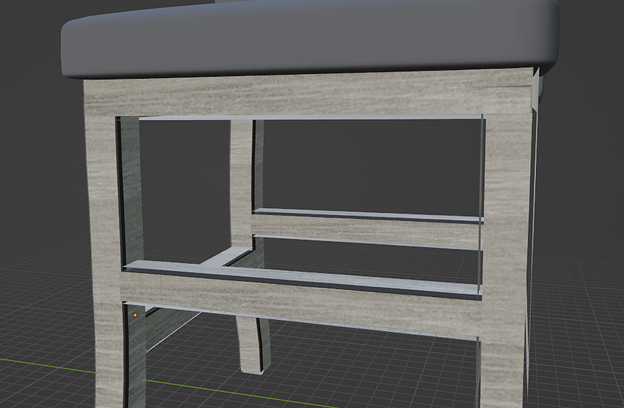I am currently making a project and need to import stuff from my game to blender. When I do this, Items that have direct texture split and lose their color. I am not using the material manager. I didn’t use the material manager because at the time it was broken so I manually set up the texture for each leg of the chair.
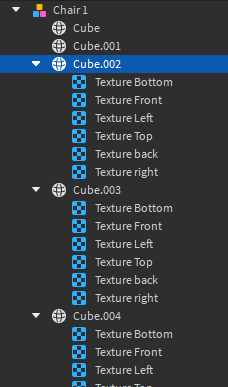
Problem when importing to blender
Texture split and lose color
Original Model
I have try many things in blender like making the model blend mode opaque, but can’t figure out the solution to this. If anything like this happen before let me know.