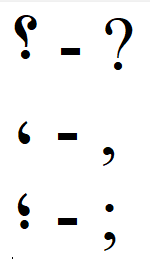Reproduction Steps
- Press on your Profile Picture
- Press on the User button
- Go to the settings

- Go to Interface
- Change the Interface Language to an Right To Left language
Right To Left Languages
-اللغة العربية
-اردو
-فارسی
-עברית
- Go anywhere with a Question Mark
Expected Behavior
If the language isn’t Right to Left, The question mark should be at the end of the word instead of the beginning
Actual Behavior
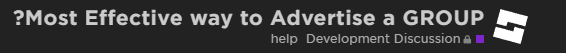
NOTE: I know that it’s how right to left languages work, but they have a slightly modified punctuation