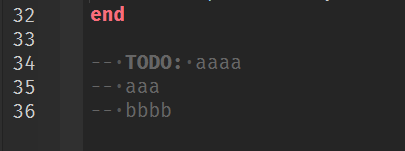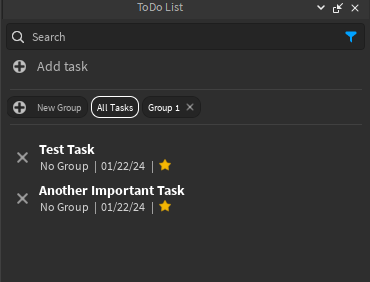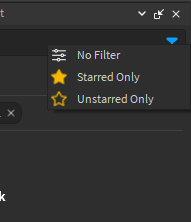This plugin is currently free. I plan to up the cost to ![]() 100 once I fully ensure that it is bug free and I have received community feedback.
100 once I fully ensure that it is bug free and I have received community feedback.
This plugin will remain free. I am not going to charge USD for this, and I personally find it absurd that it’s even an option.
ToDo List Plugin
A simple and efficient todo list that blends in with the studio theme and feel.

This plugin feels right at home in Roblox Studio’s UI, and is easy to understand straight from the beginning. It can be resized, docked and moved around like any other piece of Studio’s built in plugins.
1. Making Tasks
Type into the “Add task” bar to name the task. Hit enter to confirm and add it to a list.


You can alter the group and priority of a task by clicking the group name and the star icon respectively.
Click the X next to the task to remove it.
2. Making Groups
You can organize tasks by category using the groups feature. Simply create new groups by entering the desired name into the “New Group” field and hitting enter.

![]()
When creating a task, they will be assigned to the group that is currently selected.
You can change the group that is assigned to a task by clicking on the group name.

3. Task Priority
You can further organize tasks by assigning them a priority. Clicking the star icon next to a task will toggle whether or not it is considered important.

Not Starred

Starred
Starred tasks will always show first in the list before any other tasks.

4. Task Filtering and Sorting
You can narrow down your selection by using the search and filter options.

Using the search feature to find tasks quickly and hide the rest.

Using the filter options to show only starred tasks.
Searching is not case sensitive, but spelling and spacing is needed. When you are done entering your search term, press enter to confirm it.

Clicking on the filter button will show three options to sort by.
That’s it! Hopefully you’ve found this plugin interesting or useful and may consider purchasing it.
Plugin on the Marketplace: Click Me!
Extra Information
-
Tasks and groups can be manually edited by finding your
ToDoListfolder inServerStorage.

Tasks and groups are stored as attributes on their respective folders. It’s not really recommended that you edit these values, as they might appear difficult to understand and are very easy to break. -
If you have a lot of groups and tasks (or you break something), and you want it all cleared, simply delete the
ToDoListfolder and restart studio. (For some reason, even after deleting the folder, the plugin continues to function completely fine which is quite shocking and odd, as a LOT of functions reference this folder repeatedly. I assume it’s something to do with studio and how things are deleted. At the moment, the only consistent way to completely reset everything is to just delete the folder and restart studio.)