Hello,
I was working with touchable parts until I was stuck struggling on how to fix this inconsistent touch function.
Video:
It would be greatly appreciated if you could help me with this.
Hello,
I was working with touchable parts until I was stuck struggling on how to fix this inconsistent touch function.
Video:
It would be greatly appreciated if you could help me with this.
could you send the code? We can’t really tell what’s happening or going wrong if we can’t see it.
The touched event fires every time a part moves a bit inside the part, You can use a debounce to avoid this issue
local Debounce = false
Part.Touched:Connect(function()
if Debounce then
return
end
Debounce = true
task.wait(1)
Debounce = false
end
local part = script.Parent
local function PlayerTouched(Part)
local Parent = Part.Parent
if game.Players:GetPlayerFromCharacter(Parent) then
part.BrickColor = BrickColor.new("Really red")
end
end
part.Touched:connect(PlayerTouched)
part.TouchEnded:Connect(function()
part.BrickColor = BrickColor.new("Lime green")
end)
Hi,
Have you tried to make an invisible non-cancollide part, that is larger than the button in the Y-axis, and let that work as the detector? That is the only method I use, every time I use a touched event, since the touch event can be a bit buggy otherwise.
As @TortenSkjold said, make a larger invisible hit box above the button, however, I would also add to check only for the HumanoidRootPart, check for touched and touchended
Stable Button Hit.rbxl (41.5 KB)
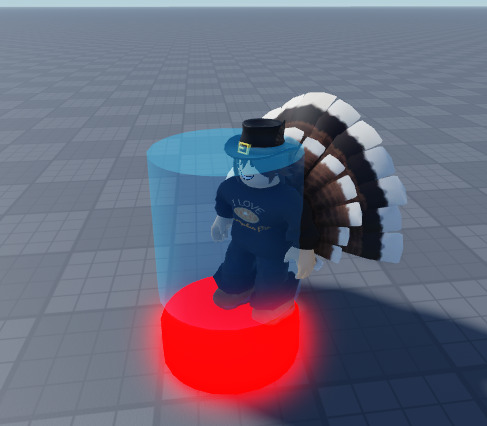
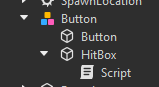
local hitBox = script.Parent
local button = hitBox.Parent:WaitForChild("Button")
hitBox.Touched:Connect(function(part)
if part.Name == "HumanoidRootPart" then
local player = game.Players:GetPlayerFromCharacter(part.Parent)
if player and hitBox:GetAttribute("HitPlayer") == nil then
hitBox:SetAttribute("HitPlayer",player.UserId)
button.BrickColor = BrickColor.new("Really red")
end
end
end)
hitBox.TouchEnded:Connect(function(part)
if part.Name == "HumanoidRootPart" then
local player = game.Players:GetPlayerFromCharacter(part.Parent)
if player and hitBox:GetAttribute("HitPlayer") == player.UserId then
hitBox:SetAttribute("HitPlayer",nil)
button.BrickColor = BrickColor.new("Lime green")
end
end
end)
Please format it lmao… My eyes hurt
Here is the sample that SelDraken talked about:
local Debounce = nil
local Detector = ..-- Define yourself
Detector.Touched:Connect(function(Hit)
local Char = Hit.Parent
local Hum = Char:FindFirstChildOfClass("Humanoid")
if Hum and Hum.Health > 0 and Debounce ~= Char.Name then
Debounce = Char.Name
--ChangePartColorTrue
end
end)
Detector.TouchedEnded:Connect(function(Hit)
local Char = Hit.Parent
local Hum = Char:FindFirstChildOfClass("Humanoid")
if Hum and Hum.Health > 0 and Debounce == Char.Name then
Debounce = nil
--ChangePartColorFalse
end
end)
Edit: Seems like SelDraken got a similar one.
Thank you for the help,
I think it really helped that it was only trying to identify 1 core part
This topic was automatically closed 14 days after the last reply. New replies are no longer allowed.