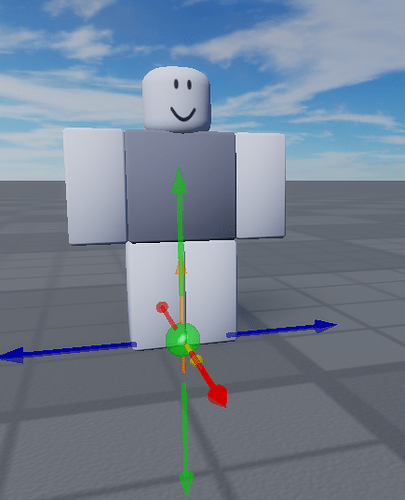-
What do you want to achieve? I want the enemies correctly be on the Y pos
-
What is the issue? The enemies are half on the ground as you can see here

-
What solutions have you tried so far? To try to fix this i added this attachment on the primary part
i dont know how to change the script so this can work
im using Suphi Khaner tower defense tutorial, i know he said to move the humanoid root part down but i dont wanna do that
local ReplicatedStorage = game:GetService("ReplicatedStorage")
local enemies = {}
local parts = {}
local cFrames = {}
local class = {}
class.__index = class
function class.start()
shared.Task.PostTicks:Connect(BulkMove)
end
function class.new(name)
local index = #enemies + 1
local gamemodeEnemy = ReplicatedStorage.Assets.Characters.Enemies:FindFirstChild("Misc")
local storedEnemyFolder = gamemodeEnemy:FindFirstChild(name)
local model = storedEnemyFolder:FindFirstChildOfClass("Model")
local nodeAttachment = model.PrimaryPart:FindFirstChild("Node")
if not model then
warn("This enemy doesn't exist:", name)
return nil
end
if not model.PrimaryPart then
warn("This enemy has no PrimaryPart:", name)
return nil
end
if not nodeAttachment then
warn("Node attachment is missing in:", name)
return nil
end
if not nodeAttachment:IsA("Attachment") then
warn("Node attachment is not an attachment:", name)
return nil
end
local animSaves = model:FindFirstChild("AnimSaves")
if animSaves then
animSaves.Parent = nil
animSaves:Destroy()
end
local self = setmetatable(model:GetAttributes(), class)
self.Index = index
self.WaypointIndex = 1
self.CFrameIndex = 1
self.Waypoint = shared.Node.Waypoints[self.WaypointIndex]
self.CFrame = shared.Node.CFrames[self.CFrameIndex]
self.Model = model:Clone()
self.Model.PrimaryPart.CFrame = self.CFrame
self.Model.Parent = workspace.Characters.Enemies
self.NodeAttachment = self.Model.PrimaryPart:FindFirstChild("Node")
local walkAnimation = self.Model.Animations.Walking:FindFirstChild("Walk")
if self.Speed == 0 then
warn("Speed is set to 0 for:", name, "- Is this intentional?")
end
if walkAnimation then
if walkAnimation.AnimationId and walkAnimation.AnimationId ~= "" then
self.Animation = self.Model.AnimationController.Animator:LoadAnimation(walkAnimation)
self.Animation:Play(nil, nil, self.Speed * self.AnimationSpeed)
else
warn("Walk animation ID is missing for:", name)
end
else
warn("Walk animation object is missing for:", name)
end
self.TickConnection = shared.Task.OnTick:Connect(Step, self)
self.Destroyed = false
enemies[index] = self
parts[index] = self.Model.PrimaryPart
cFrames[index] = self.Model.PrimaryPart.CFrame
self.Waypoint:AddCharacter(self)
return self
end
function class:Destroy()
if self.Destroyed == true then return end
self.TickConnection:Disconnect()
self.Model:Destroy()
self.Destroyed = true
local lastEnemy = table.remove(enemies)
if self == lastEnemy then
table.remove(parts)
table.remove(cFrames)
else
enemies[self.Index] = lastEnemy
parts[self.Index] = table.remove(parts)
cFrames[self.Index] = table.remove(cFrames)
lastEnemy.Index = self.Index
end
end
function Step(self)
local waypointIndex = shared.Node:GetWaypointIndex(math.floor(self.CFrameIndex))
self.CFrameIndex += self.Speed
self.CFrame = shared.Node.CFrames[math.floor(self.CFrameIndex)]
while self.WaypointIndex ~= waypointIndex do
self.WaypointIndex += 1 -- math.sign(waypointIndex - self.WaypointIndex)
self.Waypoint = shared.Node.Waypoints[self.WaypointIndex]
self.Waypoint:AddCharacter(self)
if self.Destroyed == true then return end
end
if self.CFrame == nil then
self:Destroy()
end
end
function BulkMove()
for index, enemy in enemies do
cFrames[index] = enemy.CFrame
workspace:BulkMoveTo(parts, cFrames, Enum.BulkMoveMode.FireCFrameChanged)
end
end
return class