I want that the animations stop playing. It seems like the animation idle does not wanna stop or the animation shooting after i’m done shooting.
Here is a example:
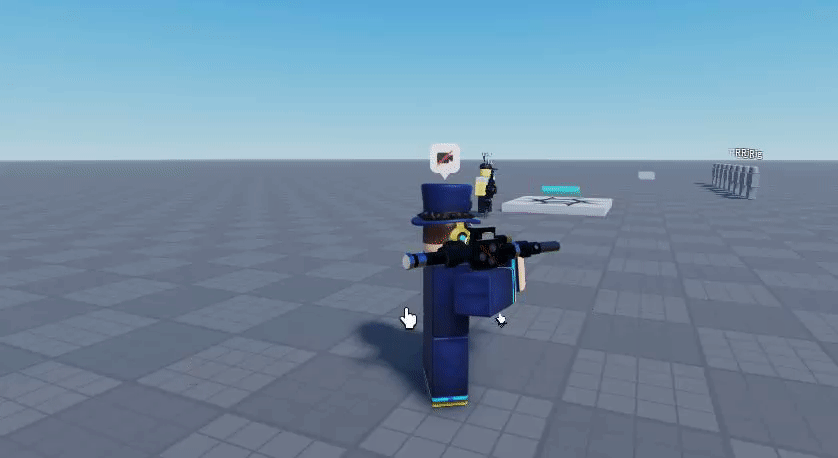
I tried adding waits, check upon what is currently playing and more. Feel free to read though my script and thank you for reading!
File:
beamgun.rbxm (216.9 KB)

Server script:
-- Services
local Debris = game:GetService("Debris")
local TweenService = game:GetService("TweenService")
local ReplicatedStorage = game:GetService("ReplicatedStorage")
local RunService = game:GetService("RunService")
-- Parts
local tool = script.Parent
local beamPart = ReplicatedStorage:FindFirstChild("Beam")
local gunPointerFromHandle = tool.Handle.GUN:WaitForChild("GunPointA")
-- Configuration
local GunConfig = tool:WaitForChild("Configuration")
local range = GunConfig:WaitForChild("Range")
local shootSpeed = GunConfig:WaitForChild("ShootSpeed").Value
local OnCooldown = false
-- Folders
local remoteEventsFolder = tool:WaitForChild("RemoteEventsFolder")
local animationsFolder = tool:WaitForChild("AnimationsFolder")
-- RemoteEvents
local remoteEvent = remoteEventsFolder:WaitForChild("RemoteEvent")
local animationEvent = remoteEventsFolder:WaitForChild("AnimationEvent")
remoteEvent.OnServerEvent:Connect(function(Player, mouseTarget)
local startPos = gunPointerFromHandle.Position
local aimDirection = (mouseTarget - startPos).unit
local distance = (mouseTarget - startPos).magnitude
print("Mouse Target Position:", mouseTarget)
print("Distance:", distance)
print("Aim Direction:", aimDirection)
if mouseTarget and Player.Character and range.Value >= distance and not OnCooldown then
print("Range reached, calculating ray result")
-- Set OnCooldown to true when the gun fires
OnCooldown = true
-- Normalize the aimDirection and multiply by range
local aimVector = aimDirection * range.Value
local raycastParams = RaycastParams.new()
raycastParams.FilterDescendantsInstances = {Player.Character, tool.Handle} --ignore the character and tool when raycasting
raycastParams.FilterType = Enum.RaycastFilterType.Exclude
local rayResult = workspace:Raycast(startPos, aimVector, raycastParams)
if rayResult then
print("Ray hit something")
local hitPart = rayResult.Instance
local hitPos = rayResult.Position
local laserPart = Instance.new("Part")
laserPart.Anchored = true
laserPart.Name = "Laser"
laserPart.BrickColor = BrickColor.new("Really red")
laserPart.CanCollide = false
laserPart.Size = Vector3.new(0.2, 0.2, distance)
laserPart.CFrame = CFrame.new(startPos, hitPos) * CFrame.new(0, 0, -distance / 2)
laserPart.Parent = workspace
task.wait(shootSpeed)
laserPart:Destroy()
-- Reset OnCooldown after the cooldown period
task.wait(shootSpeed) -- Change this value to your desired cooldown period
OnCooldown = false
else
print("Ray did not hit anything")
-- Reset OnCooldown even if the ray did not hit anything
task.wait(shootSpeed) -- Change this value to your desired cooldown period
OnCooldown = false
end
else
print("Conditions not met. Either mouseTarget is nil, player doesn't have a character, range is too short, or tool is on cooldown.")
end
end)
animationEvent.OnServerEvent:Connect(function(Player, AnimationRequest)
local animator = Player.Character:FindFirstChildOfClass("Humanoid"):WaitForChild("Animator")
local idleAnim = animator:LoadAnimation(animationsFolder:WaitForChild("IdleAnim"))
local shootingAnim = animator:LoadAnimation(animationsFolder:WaitForChild("ShootingAnim"))
if AnimationRequest == "idle" then
print("Now playing:", AnimationRequest)
idleAnim:Play()
elseif AnimationRequest == "stopIdle" then
print("Now playing:", AnimationRequest)
idleAnim:Stop()
shootingAnim:Stop()
elseif AnimationRequest == "shootingAnim" then
if not shootingAnim.IsPlaying then
print("Now playing:", AnimationRequest)
idleAnim:Stop()
shootingAnim:Play()
end
elseif AnimationRequest == "stopShooting" then
print("Now playing:", AnimationRequest)
task.wait(0.5)
shootingAnim:Stop()
idleAnim:Play()
end
end)
Client script:
---- Services
--local runService = game:GetService("RunService")
--local players = game:GetService("Players")
---- Player-related
--local player = players.LocalPlayer
--local mouse = player:GetMouse()
---- Tool-related
--local tool = script.Parent
---- Folders
--local remoteEventsFolder = tool:WaitForChild("RemoteEventsFolder")
--local remoteEvent = remoteEventsFolder:WaitForChild("RemoteEvent")
---- Configuration
--local gunConfig = tool:WaitForChild("Configuration")
--local currentAmountOfAmmo = gunConfig:WaitForChild("CurrentAmountOfAmmo")
---- Other
--local activated = false -- Flag to track the activation state
--local heartbeat -- Variable to store the heartbeat connection
--function Fire()
-- remoteEvent:FireServer(mouse.Hit.Position)
--end
--tool.Activated:Connect(function()
-- activated = true -- Set the activation flag to true
-- -- Check if the gun is automatic
-- if gunConfig:WaitForChild("IsAutomatic").Value == true then
-- -- Connect to the Heartbeat event for automatic firing
-- heartbeat = runService.Heartbeat:Connect(function()
-- if activated then
-- Fire() -- Fire the remote event
-- else
-- heartbeat:Disconnect() -- Disconnect the heartbeat connection
-- end
-- end)
-- else
-- remoteEvent:FireServer(mouse.Hit.Position) -- Fire the remote event with the hit position of the mouse as an argument
-- end
--end)
--tool.Deactivated:Connect(function()
-- task.delay(.01,function() -- Schedules a function to be executed after delayTime seconds have passed, without yielding the current thread.
-- --Delay the execution of the following code by 0.01 seconds
-- if activated then
-- activated = false -- Set the activation flag to false
-- end
-- end)
--end)
--tool.Unequipped:Connect(function()
-- activated = false -- Set the activation flag to false when the tool is unequipped
-- if heartbeat then
-- heartbeat:Disconnect() -- Disconnect the heartbeat connection if it exists
-- end
--end)
--tool.Equipped:Connect(function()
-- -- Additional logic when the tool is equipped
--end)
-- Services
local runService = game:GetService("RunService")
local players = game:GetService("Players")
-- Player-related
local player = players.LocalPlayer
local mouse = player:GetMouse()
-- Tool-related
local tool = script.Parent
-- Folders
local remoteEventsFolder = tool:WaitForChild("RemoteEventsFolder")
local remoteEvent = remoteEventsFolder:WaitForChild("RemoteEvent")
local animationEvent = remoteEventsFolder:WaitForChild("AnimationEvent")
-- Configuration
local gunConfig = tool:WaitForChild("Configuration")
local currentAmountOfAmmo = gunConfig:WaitForChild("CurrentAmountOfAmmo")
-- Flag to track the activation state
local activated = false
local heartbeat -- Variable to store the heartbeat connection
-- Function to update the remote event with mouse position
function UpdateRemote()
if activated then
remoteEvent:FireServer(mouse.Hit.Position)
end
end
-- Modify the Activated event to continuously update the remote event
tool.Activated:Connect(function()
activated = true
-- Check if the gun is automatic
if gunConfig:WaitForChild("IsAutomatic").Value == true then
-- Connect to the Heartbeat event for automatic firing
heartbeat = runService.Heartbeat:Connect(UpdateRemote)
local AnimationRequest = "shootingAnim"
animationEvent:FireServer(AnimationRequest)
else
UpdateRemote()
end
end)
-- Modify the Deactivated event to disconnect the heartbeat
tool.Deactivated:Connect(function()
activated = false
if heartbeat then
heartbeat:Disconnect()
end
-- Fire a new animation request to stop shooting animation
local AnimationRequest = "stopShooting"
animationEvent:FireServer(AnimationRequest)
end)
tool.Equipped:Connect(function()
local AnimationRequest = "idle"
animationEvent:FireServer(AnimationRequest)
end)
tool.Unequipped:Connect(function()
local AnimationRequest = "stopIdle"
animationEvent:FireServer(AnimationRequest)
local AnimationRequest = "stopShooting"
animationEvent:FireServer(AnimationRequest)
end)