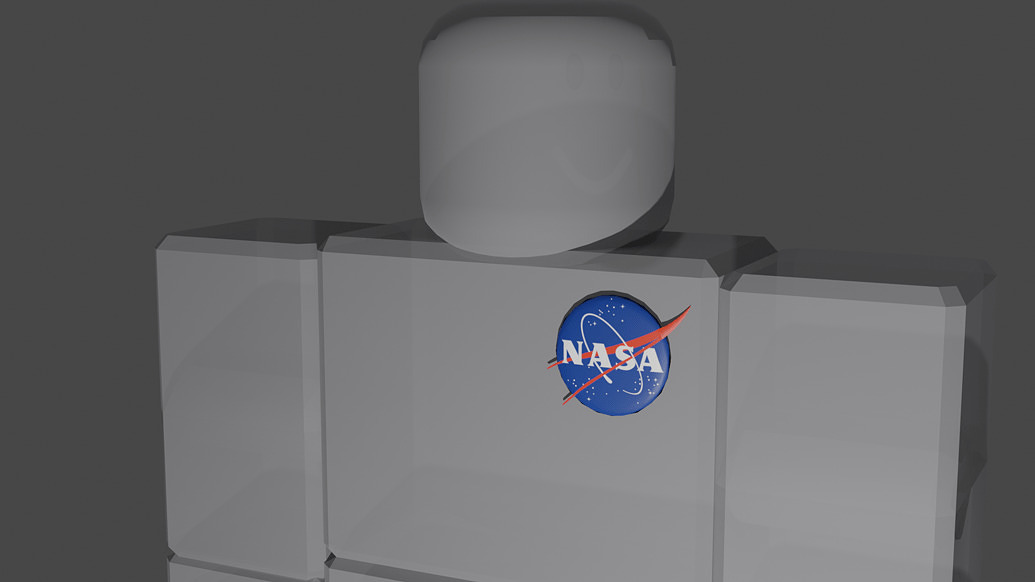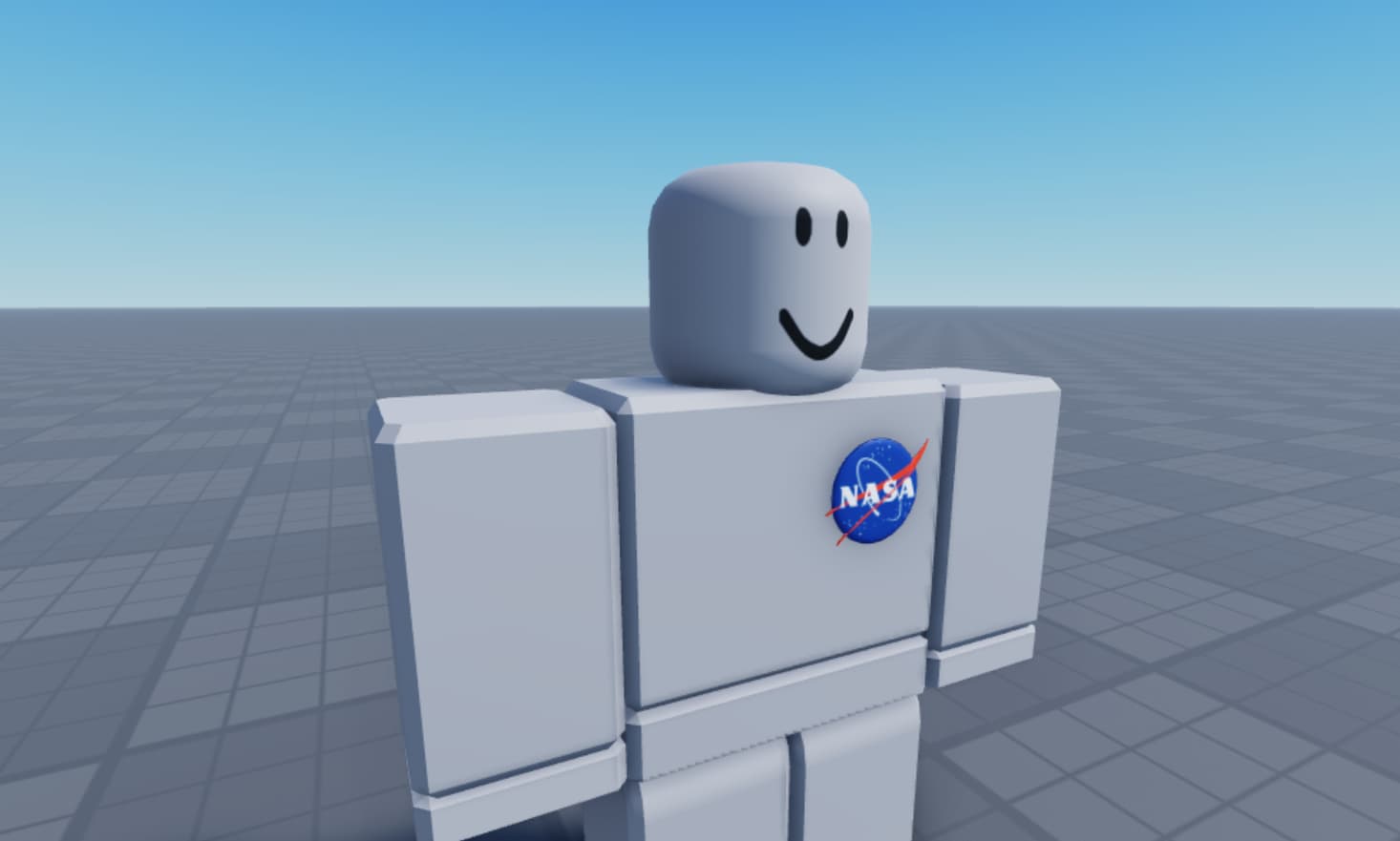Submission 1 - NASA Pin - Front
This accessory was inspired by @penguim2’s NASA merch collection. I would seek permission from NASA before publishing this or other items containing NASA IP.
-
Upload a reference image of the NASA logo
-
Create an icosphere and scale it to the size of the circle.
-
Scale the icosphere to be shaped like a souvenir pin (flatten it and invert one side)
-
Create and rotate a cube for each of the spikes. Elongate, extrude, and make it less wide to match the shape of each spike.
-
Combine all of the parts into a signal object for texturing.
-
Set the UV map using 'Project from view." This creates a flat UV map that the NASA logo can be easily uploaded to.
-
Scale the NASA logo to fit the UV map.
-
Final view in Blender
-
Export to Roblox and format as an accessory.
Submission 2 - Gold-Plated Monocles - Face
This is a very rough guide on how I made my other UGC Catalog submission and is not substantive enough to be put in #resources:community-tutorials.
- Create two toruses, make them slightly thinner than the default, and adjust the major and minor units to make the torus lower poly.
- Duplicate and orient with an example head. Turn on Auto-Smoothing as well to round.
- Use a bezier curve to complete the band; fill in using BevelObject.
- Create a new cylinder that are very low poly.
- Resize and orient in the rims.
- Generate UV map.
- Export UV to GIMP and color it there.
- Put the texture and mesh into Roblox