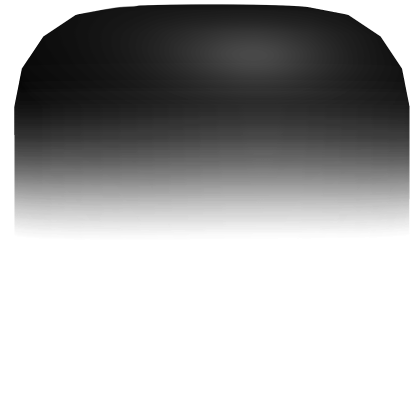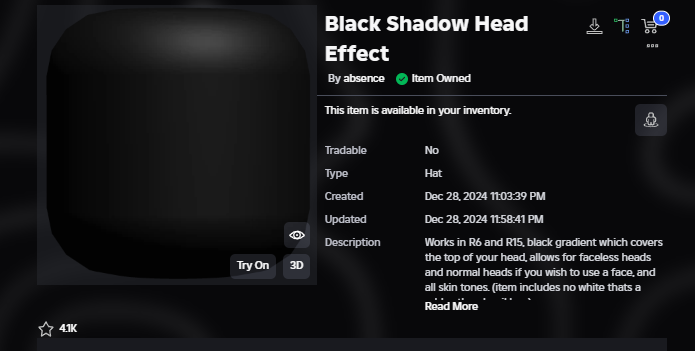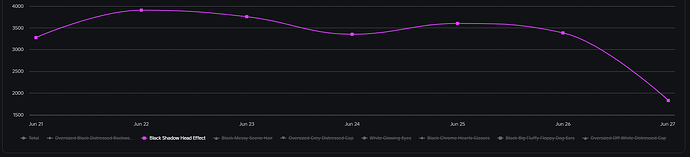Over the past day or so old ugc items which leveraged transparent textures in order to achieve a level of transparency have suddenly started having their thumbnails updated to no longer show or represent the transparency or how they look in game and on your avatar as they used to.
An example of this is the Black Shadow Head Effect which previously had this thumbnail
This represented how the item looked pretty well and got across the point that it is a black gradient effect to the default roblox head, however if you are to go to the item page now you will instead be shown the item looking like this:
This is not at all resembling of how the item looks when worn on a player’s avatar and it makes the item look a lot less appealing, appearing as just a plain black head which is probably heavily going to affect the amount of sales the item gets following this change.
Expected behavior
Preferably would like to see whatever was updated to cause this to be reverted or to be changed so items featuring transparency are shown to feature transparency so users know what they are buying and are also not turned off from items like this due to a new sudden change in how thumbnails are rendered.