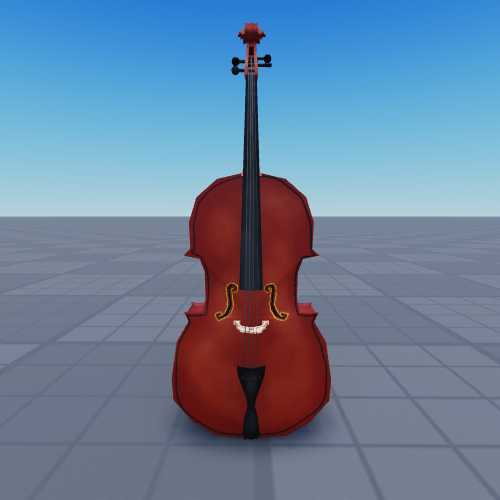I’ve textured this UGC item in substance painter following the 1024 x 1024 format, however whenever I make it an accessory and attach it to a character the texture becomes crappy. Someone please help.
are you using textures or surface appearance ?
Texture, I’m unsure if surfance appearance works for normal UGC items.
try to use surface appearance also you can add normal map , metalness , roughness and color map to the surface appearance !
UGC, when placed on R6 characters become compressed and the texture looks crappy. Try placing it on an R15 rig
What is your Studio render setting currently at? I bet a lower render level tries to optimize humanoids by lowering texture quality.
It’s at max, I managed to make it better by adjusting UV’s but its still irritating.
I wouldn’t really worry about it, often it will be full res ingame.
In my experience this happens because R6 rigs usually downgrade to 512x512 textures. I use 1024x1024 textures regardless for my accessories because the textures don’t always downgrade ingame but when they do, they often fix themselves when you respawn or reapply the accessory.
To fix the quality in studio, I just brute force it in a few different ways such as by reuploading the texture when the accessory is already on the dummy/rig.
I’m hopeful this will all resolve when R6 is eventually merged into R15.
Heya, having a similar issue except when in R6 the texture applies itself incorrectly, but is perfectly fine in R15. Any idea why this happens? I’m no expert at blender or applying UV’s but it all looked fine except when in R6 mode on an avatar.
I’m experiencing a similar issue with my UGC cello. It looks crappy even when in a server, and I haven’t uploaded it yet because I’m not sure if it’ll still look this crappy on an avatar.
It looks like this when not being worn:
and it looks like this when being worn:
I just need to know if it’ll look like this on real avatars, because I don’t want to waste 750 robux.
Thanks!