Hello, so im working on this gui and basically with UIListLayout in it the size changes when in different resolutions, I’ve tried setting Position to Scale and Size to Scale but all the methods didnt work, Here is some info:
ScrollingFrame Properties:
AnchorPoint: 0, 0
AutomaticCanvasSize: None
CanvasSize: 0, 0, 2, 0

ScrollingFrame with UIListLayout In studio resolution:
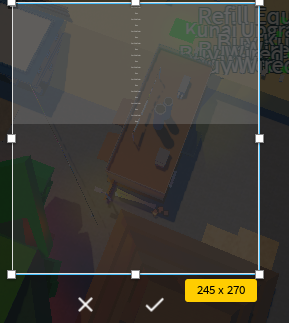
ScrollingFrame with UIListLayout in 1920x1080 Resolution:

The Children Properties:
AnchorPoint: 0.5, 0.5
UIGridLayout Properties:

Note: Everything is on Scale Position and Size, nothing is on offset except for the UIGridLayout properties, My Screen Resolution is also 1920x1080
Also I’ve noticed that the bigger the CanvasSize is, the smaller the children’s size becomes, anybody know why