-
What do you want to achieve?
I am trying to make it so there isn’t a bunch of blank space at the bottom of the scrolling frame. -
What is the issue?
When I have the UIListLayout set to fill from the Bottom in a Scrolling frame, once multiple things of TextLabels are added it adds blank useless space at the bottom.
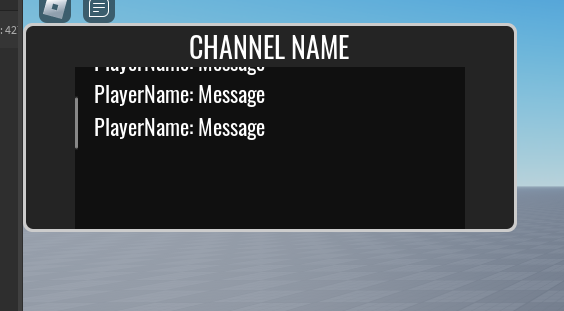
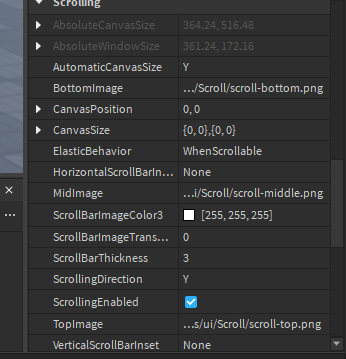
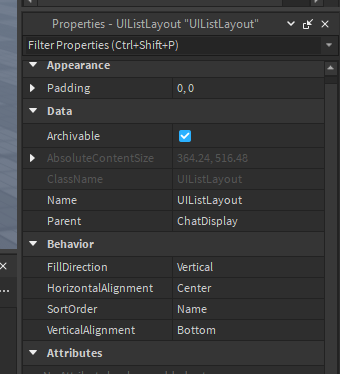
- What solutions have you tried so far?
- Yes I have tried looking for solutions but the only thing I found was an Engine Bug report from a year ago.
- I have set the automatic Canvas Size to Y
- I have set the default Canvas Size to 0