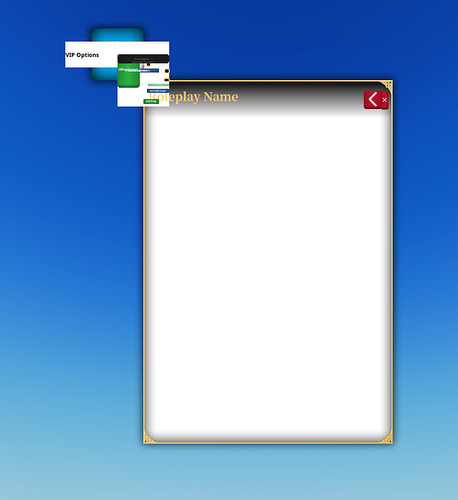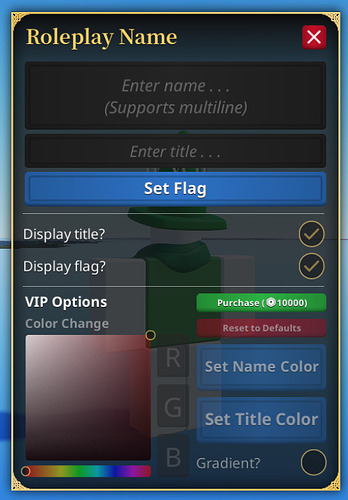I believe this has something to do with the new feature that lets you change instance defaults because I have tried all of the Team Create solutions to no avail. Pretty much what happens is all of the UI you last worked on gets messed up and you have to re-do it. Pictured below.
I know it wasn’t a hijack, because in every single previously saved version it is like this, even when I saved them. (I just checked version history now, in other words , and they were all broken.)
I am running this on Windows 11. Specs available below.
Intel i5-12600k
NVIDIA RTX 3060 Ti
64 GB DDR4 @ 3200MHz
1TB NVMe SSD
To reproduce, simply create a UI, save and publish once done, then reopen the game. I usually end up reopening the game a day later or so as whenever I save it’s when I have to get off. This has happened to me multiple times.
Expected behavior
- UIs should save normally, no changes when you re-open the game.
- The UI in question should’ve looked like this:
I think it has something to do with the default property changing (which I have not changed any properties) because it looks like all of the elements are getting reset to default-ish properties.
A private message is associated with this bug report