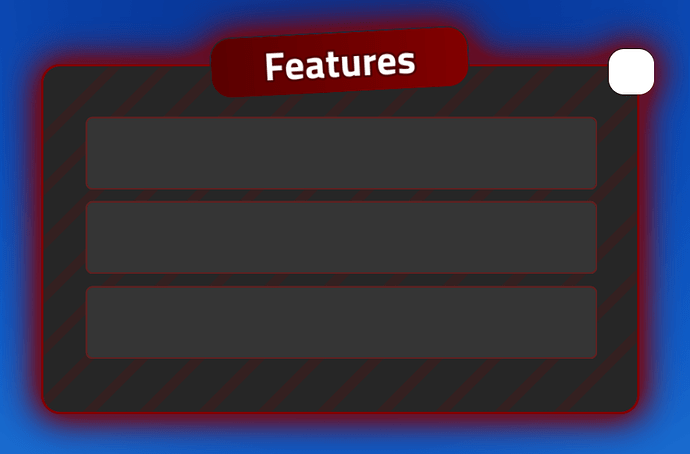In order to add a glowing like effect to my ui I had to convert it to an image. I’m trying to position an invisible button (which is white for now) to the X on the top right corner so the players can close the ui. There is also a scrollingframe in the middle. However, I have no idea how to position them. If I change the resolution of the screen they are not in the right places anymore. I tried using UIAspectRatioConstraint but it didn’t really seem to work. Also if this ends up requiring scripting then I will move this to scripting support.
How it should look like:
How it looks like on a different resolution:

Here is the ui if you need it:
ui.rbxm (12.4 KB)