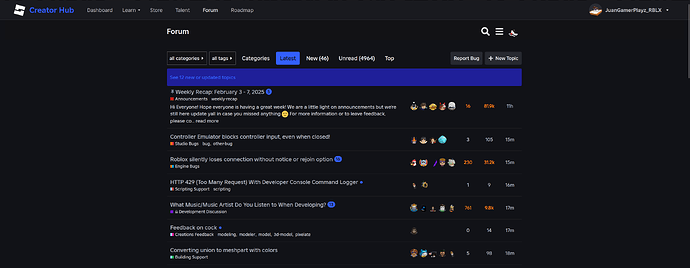css says you can change it
goodnight
Both of the themes look good, either in white or dark mode! A lot of people, based on their responses and votes on the Development Discussion topic enjoyed it. I think that it looks modern and matches the Creator Hub style. That all being said, this should be the same scheme in the forum to match since it is outdated.
Sure you can dislike it, but at least provide constructive criticism as to why you don’t like it instead of saying “it is garbage”, or “boring”, etc so the people behind the management of the forum can understand your feedback. Moreover, if this feature request becomes live, you can find alternate options such as extensions that can change the background color or select other types of themes that Discourse provides.
Honestly, they just updated the theme for devforum. If this happens I just hope it’s a seperate theme because I already like this one.
Yeah I kind of overdid it on that one.
First of all, I dislike the disparity between the home screen and the sidebar.
Second of all, the large icons and strange “behind image” gradient.
As said before, the lack of a background on the light theme, and the background square on the dark theme. The odd placement of the favorite button, and the color mismatch with the recommendations (and recommendation background)
And last but not least, the oversaturated blue buttons contrast with quite literally everything else on the page in an unpleasant way and SEEMS to only match if there’s a verified checkmark somewhere on the page. Which it doesn’t even do since the verified mark is lighter. Blue is such a strange choice of color.
Also this color arguably looks TERRIBLE on the light theme aswell. (Same with the “add to cart” button color). Just change it back to green honestly, it worked for everything.
That is good, though, if you aren’t using a chrome extension.
Adds, like, dimension. I dunno.
Anyway, isn’t all of this off-topic from the original post? I don’t know how they deal with off-topic posts here.
It looks better without the extension, but it still looks the tiniest bit strange since it doesn’t match anything else on the home page. The color just looks… odd.
I guess I just don’t get what’s wrong with it. There’s a main background color, and there’s a sidebar and navbar above it with lighter colors. I’ve always made websites like this lmao
Maybe it’d be better with a bit more contrast, though
why would a contrasting element match the main view. this is literally UI design 101
Something about the color just looks off about it to me and I can’t tell what. It looks fine on the light theme.
it looks like new now. i think they silently changed it to the new dark mode colour.
tell me if im wrong but im positivley sure thats the same darkness
Roblox should add more colour to the website instead of removing it. Because when looking at colours the human brain releases dopamine which makes you feel good. The Roblox front page looks very greyish and boring in contrast to several years back when the website had more colour. Why does Roblox do this?
It is different. On the Roblox website, the background uses “Chinese Black” (#121215), and the header is “Eerie Black” (#191a1f):
Any website that is under the Creator Hub product, they all use “Chinese Black”, but in another tone (#111217), like a variation (if you want to call it like that):
Love the colors, could be slightly changed, but otherwise, I would be totally fine with this. Great render!
have you used the new light mode?
they pulled a Discord and just inverted the dark mode which results in a horrible light mode
why couldnt they just use the original light mode there was nothing wrong with it
can someone make a user style that replicates the old dark theme before it got changed pls i am starting not to like this new theme and i miss the green buttons