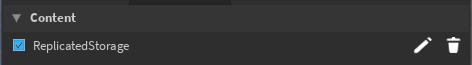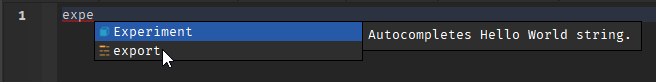What is it?
TypeAhead is a plugin that gives you the power to create your own autocomplete suggestions. You define your own words and phrases, and TypeAhead will suggest them as you type.
Why TypeAhead?
-
Roblox Studio’s default autocomplete is great at its job, but it doesn’t allow you to define your own custom suggestions, unlike TypeAhead, which lets you do just that.
-
TypeAhead can handle up to 1000 custom autocomplete suggestions without any noticeable lag.
-
TypeAhead will help you reduce repetitive typing, thereby lowering the chances of typos.
How to use it?
1. Install it
TypeAhead is a blank canvas, where you can create your own autocompletes, with one example included to help you understand how autocomplete suggestions work in the plugin.
2. Create your first suggestion
-
To create your first suggestion, click the Create button:

-
After pressing this button, a menu will pop up where you can define the custom logic for your suggestion.
-
Some of the fields may not be self-explanatory, so I recommend checking out this example:

Where:
-
Name - The display name of the autocomplete suggestion in the content frame.
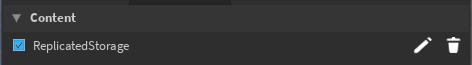
-
Triggers - The words that will make the autocomplete suggestion pop up?
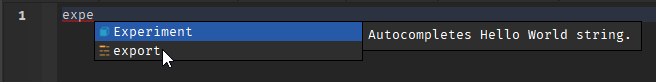
-
Patterns - Checks for current patterns in the script. If found, the suggestion won’t be shown.
ANY_TRIGGERgets replaced by the trigger that made the suggestion pop up.

-
Replacement - This will replace the trigger with the specified string when you choose the autocomplete suggestion. The first
%sin the string will be replaced by the trigger that made the suggestion pop up. -
Detail - Functions like a description for your autocomplete suggestion when it appears.
-
CaseSensitive - The suggestion will only show if the trigger matches the exact case. For example,
experimentwon’t show the autocomplete suggestion, butExperimentwill. -
PreserveCase - This will preserve the case for the trigger that made the suggestion pop up. This will change how
ANY_TRIGGERand the first%sin the Pattern and Replacement work.


Issue report
Feel free to report any issues directly in this topic!
Credits
Libraries
- StudioWidgets - Was used to create the plugin widget GUI.
Recent release: v0.9.6