Whenever you place a SurfaceGui within the world that has a ViewportFrame within it, the contents of the ViewportFrame will not be rendered.
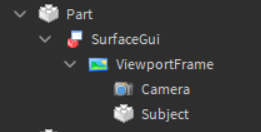

However, if you move this SurfaceGui into PlayerGui (or StarterGui while viewing in studio) and set the Adornee to the same part, the ViewportFrame renders just fine.


For the longest time I had believed that ViewportFrames were not supported within SurfaceGuis because of this. It’s really odd that this behavior is inconsistent, and this is definitely a bug.
Edit: People are insistent to point out that rendering ViewportFrames descending from the Workspace was intentionally disabled when ViewportFrames were first released. Regardless, this is really confusing behavior, and ought be changed. Currently, parts descending from the workspace within a ViewportFrame don’t render like normal parts within the workspace, and neither do they contribute to physics. I don’t know the details of how this works internally, but it seems simple to me that ViewportFrames should render in this case.