Reproduction
After making the camera’s FoV low (mainly values <10), and having BasePart objects be on top of FaceInstances and SurfaceGUIs, will cause this visual glitch to happen.
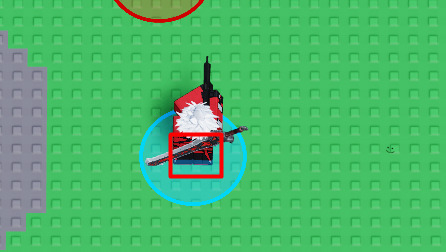
Expected Behavior
It would be expected that the texture did not clip through the character. Though it may seem that the part that holds the SurfaceGUI on the picture is just misplaced, you can see later on it is not the case.
If you would like to test it out…
I have created a small test place. Inside ReplicatedStorage, you can find the folder “Values”. Inside the folder there is a BoolValue that enables or disables the circle of the image above, as well as a Vector3 value which has the offset of the Camera from the character. The camera’s FoV is set at 7.5.
weird_fov_bug.rbxl (47.8 KB)
I might also point out a couple things I found out while testing this out. If we reduce the size of the baseplate which contains the Texture, it seems the bug does not happen in the part’s lower half. On the other hand, attempting the same on a SurfaceGUI will not make a difference.
Issue Area: This seems to be found both in Studio and in the Client. I have had various friends, all with different PC specs join the place and the same result happens.
Frequency: Constantly.
Date First Experienced: 19/08/2022