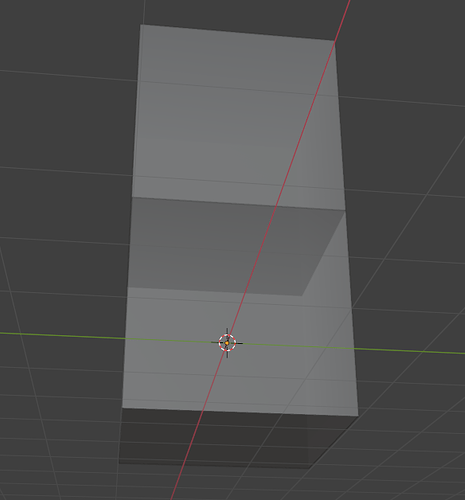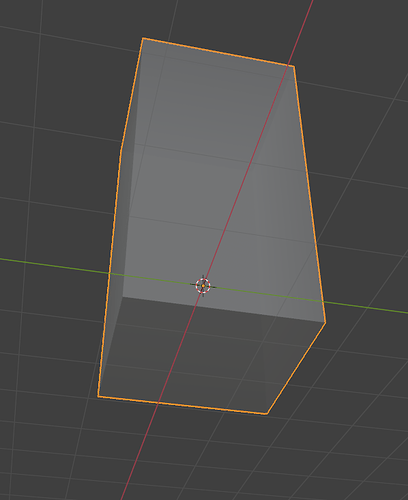So pretty much i put 3 parts together and for some reason it left this marking after I created a union.
Make the parts overlap each other as shown below:
Before i make them a union should i make them be the same material?
You shouldn’t really care if they will be the same material or not because roblox will automatically make it the same material.
Then whats the issue here cuz i don’t understand
The issue is that the algorithm of unions doesn’t register the internal faces of the part properly causing them to get rendered. It’s complicated but I suppose that should explain it. Here is a image representation:
This is how roblox is rendering the parts. As you can see there is a face between them because the roblox’s union algorithm is a bit bad and doesn’t properly delete the face which leaves it to get rendered.
While if you make the parts overlap each other the algorithm will work properly and will remove the faces causing such results:
Hope that explained well.
This topic was automatically closed 14 days after the last reply. New replies are no longer allowed.