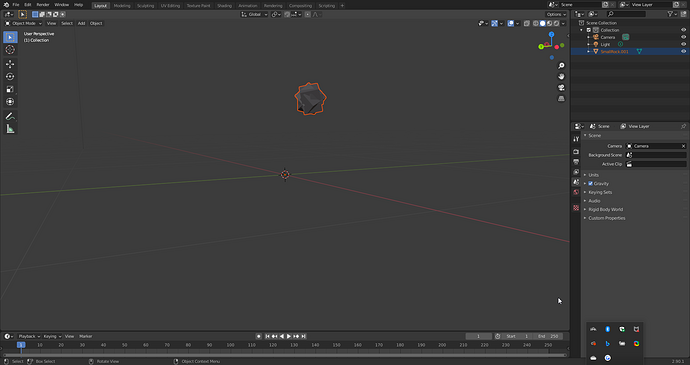When I try to zoom into it it doesn’t get any closer. It’s a model I imported from roblox studio
Try making it bigger by scaling it.
Also, this topic belongs in #help-and-feedback:art-design-support.
you need to make the model larger.
click it → hit “S” → drag your mouse out.
Not sure what in the world is going on here, but this happens.
Another thing, the parts of the model are all out of proportion.
This is what it looks like in studio:
For some reason it gets so messed up in blender.
Alright fixed the original issue, all I had to do was click “object” in the top left corner, click “Set Origin” and click “Origin to 3D cursor,” still have the issue with the limbs being out of proportion though.
CTRL+SHIFT+C And select Origin, This moves the origin point to the center of each object, If this does not work press SPACE and type in “Set Origin” and then select the Origin to geometry.
To move it to the center of the map, place down your 3D cursor the circle with 4 lines, and press
SHIFT + S and select “Selection to Cursor (Keep offset)” again if this does not work press Space and search “Snap Selection to Cursor”
This happens because when exporting from roblox to Blender the OBJ file transfers the location of the object, this shouldn’t be an issue if you export standing still.
If you still need help feel free to DM me on Roblox Studio and I can provide you with some more examples.
– Edit:
Dang! I just wrote that and you found the solution D:
in object mode right click,
set origin
origin to center of mass (surface)
It’s because your model is far away from the 0,0,0 coordinate in studio. Move it closer in studio before exporting it.