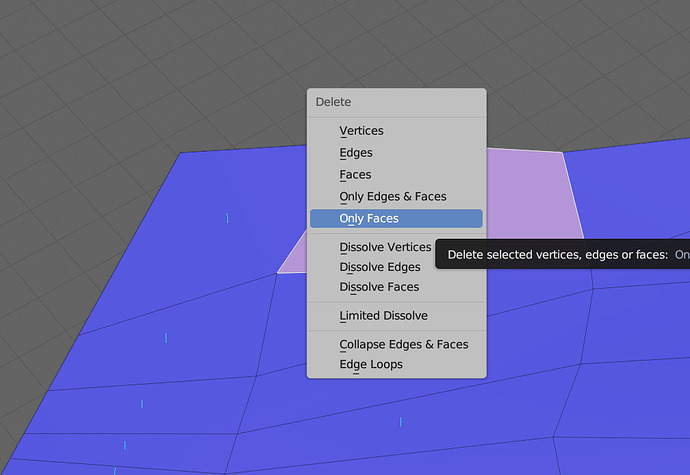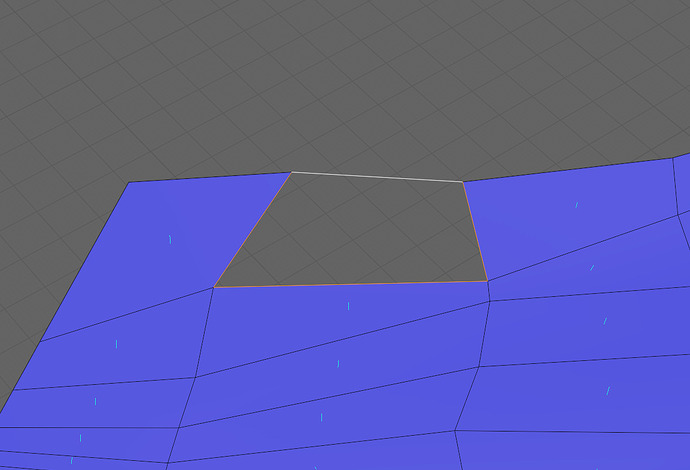- What do you want to achieve?
(in studio)
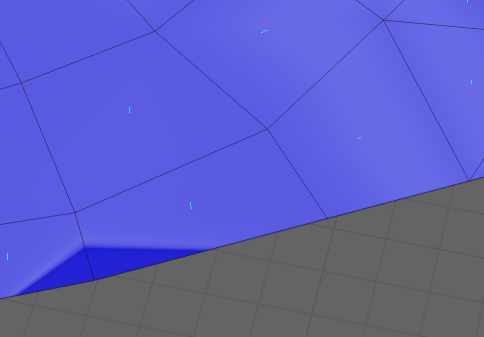
(model in blender)

(When I connected only two edges, not four edges)
When a face is completely flipped, I’d using ‘Recalculate Outside’, but what should I do in such a messed-up situation? I want to know how to fix this problem ;(
- What is the issue? Include screenshots / videos if possible!

When I imported a seemingly fine file in the studio in Blender, I noticed there were holes in some areas.
Upon rechecking the mesh in Blender, I found that where the holes were, connecting edge to edge didn’t fill the faces properly; instead, it created a twisted surface as shown in the picture.
(This looks don’t have problem, But)
(Deleted the face)
(and left with edges only)
(When i select four edges and pressing ‘F’ for the fill)
(yeah!)
(But when i selected only two edges and pressing ‘F’…)
(This is what happens when I press ‘F’. I want to fix this.)
While selecting four faces fills the area, there are still holes in the studio.
It seems I need to address this twisted issue.
How can I fix this?![]()
![]()