when I put a mesh or a model it always makes it big and I wanted you to help me import my normal mesh into roblox studio
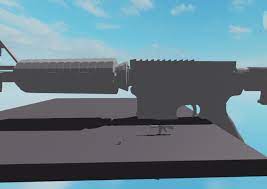
62 Likes
Because its translating the size in Blender to Roblox studio, which Blender uses some different scale (which isnt studs.)
A really easy fix to this is just to set the ‘Scale: 0.01’ while exporting the mesh from blender, the option should be to the right of the export menu.
3 Likes
thanks now it works because I hadn’t seen it thanks
61 Likes
This topic was automatically closed 14 days after the last reply. New replies are no longer allowed.