If I buy a stone sword, it doesn’t just buy the stone sword, it also buys the iron sword and the stone sword again. If I buy the iron sword after the stone sword, it buys the iron sword twice and the stone sword twice. Also, the coin stat changes by 500 for the stone sword but then resets. I hope you can help me with this very confusing issue.
Server:
-- Services
local RS = game:GetService("ReplicatedStorage")
local PlayerS = game:GetService("Players")
local SS = game:GetService("ServerStorage")
-- Remote Event
local ShopEvent = RS:WaitForChild("ShopEvent")
local ToolGiven = RS:WaitForChild("ToolGiven")
-- Tools
local tools = SS:WaitForChild("Tools")
local function onEventRecieved(player,descendant)
if descendant:IsA("ImageButton") then
local Coins = player.Coin_Stats.Coins.Value
if Coins >= descendant.Price.Value then
Coins -= descendant.Price.Value
print(player.Name .. " has $" .. Coins .. " left")
print(descendant.Name .." has been bought for $".. descendant.Price.Value .." by ".. player.DisplayName .." (@" .. player.Name .. ")")
end
local toolGiven = descendant
local toolClone = toolGiven:Clone()
toolClone.Parent = RS
local changeP = toolClone:FindFirstChildOfClass("Tool")
changeP.Parent = player.Backpack
toolClone:Destroy()
task.wait(1)
else
warn("Requested tool is not a tool")
end
end
ShopEvent.OnServerEvent:Connect(onEventRecieved)
Client:
-- Services
local RS = game:GetService("ReplicatedStorage")
local PlayerS = game:GetService("Players")
-- Coins
local Coins = PlayerS.LocalPlayer.Coin_Stats.Coins.Value
-- Remote Event
local ShopEvent = RS:WaitForChild("ShopEvent")
local ToolGiven = RS:WaitForChild("ToolGiven")
-- Player
local player = PlayerS.LocalPlayer
local bag = player.Backpack
-- GUI
local gui = script.Parent
local shop = gui.Shop
local desc = shop.ItemDescription
local toolSF = shop.ToolsScrollingFrame
local buyB = desc.BuyButton
local closeB = shop.CloseButtonF.CloseButton
local toolT = {}
-- Item Description content
local itemName = desc.ItemName
local itemDmg = desc.Damage
local itemPrice = desc.Price
local itemAbility = desc.Ability
local itemImg = desc.ItemImage
local function deleteValues()
itemName.Text = "No Item Selected"
itemDmg.Text = "Damage: N/A"
itemPrice.Text = "Price: N/A"
itemAbility.Text = "Ability: N/A"
itemImg.Image = ""
end
table.insert(toolT, toolSF:GetChildren())
for i, descendant in pairs(toolSF:GetDescendants()) do
if descendant:IsA("ImageButton") then
print(descendant.Name)
descendant.MouseButton1Click:Connect(function()
print(descendant.Name .. " has been clicked")
itemName.Text = descendant.ItemName.Value
itemDmg.Text = "Damage: ".. descendant.Damage.Value
itemPrice.Text = "Price: $".. descendant.Price.Value
itemAbility.Text = "Ability: ".. descendant.Ability.Value
itemImg.Image = descendant:FindFirstChildWhichIsA("Tool").TextureId
buyB.MouseButton1Click:Connect(function()
print(descendant.Name .. " has been bought")
ShopEvent:FireServer(descendant)
task.wait(1)
end)
end)
end
end
closeB.MouseButton1Click:Connect(deleteValues)
Each tool button:

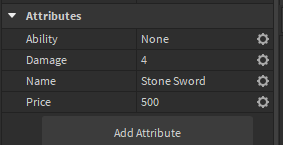
Thanks!