When crouching, the player is meant to look like this:

But when I hold a tool and crouch, suddenly the character does this:
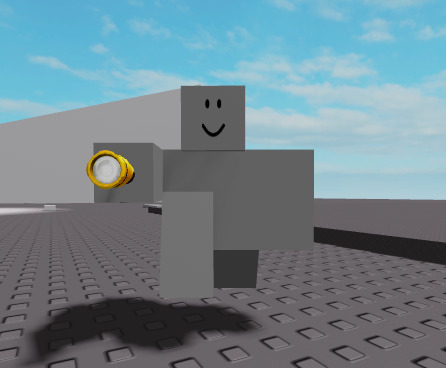
I just wanna know what causes this issue to happen. I checked the tool that I equipped in the photo (i quickly grabbed it off the toolbox because i was testing a custom inventory system) and there’s no script in it that would affect the animation. It might be an issue with the crouching animation itself, but I’m not really sure.
I should also point out that when I used the Classic Sword, whenever I swung the sword, the character descended onto the ground for that very moment before returning to the weird floating. I figured that might be important info.