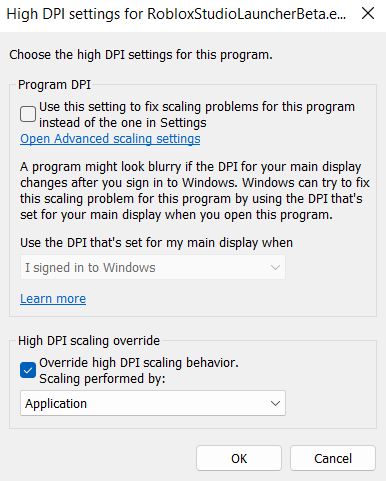Why does my Roblox studio look blurry? It makes it hard for development as it strains my eyes!
Here’s an image
Can someone please tell me how to fix this? Is there settings to change this?
I don’t know if this is the right category please correct me if I’m wrong, thanks
Any help appreciated!
I don’t see the blurriness, the only blur I can see is because it’s a jpeg
1 Like
Its like that even when the image is zoomed out, I zoomed into the words so you can see clearly what I mean.
Could you make a screenshot in a png format instead so I can distinguish the blur?
1 Like
Are there any settings to adjust blurriness?
You might want to get your eyes checked out.
Try to disable blur or depth of field in lighting.
1 Like
Well, everything else looks normal, including the dev forum, this blurriness is only happening with studio…
1 Like
This blurriness is not within a place, its the whole studio application doing this…
Try restarting or reinstalling Studio.
1 Like
You can turn on High DPI Override via settings for the Roblox Studio shortcut

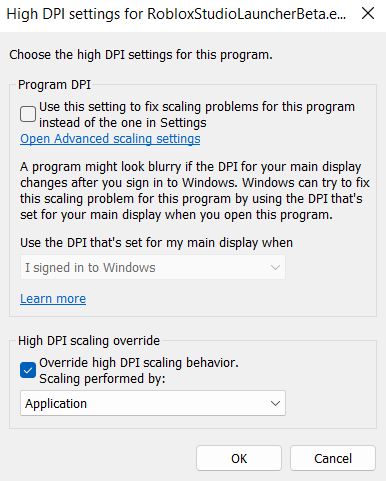
3 Likes
Could you send a screen shot how to do that? like what button?
I’ve included additional screenshots in my reply
Yea that fixed it!
Although everything is very small now:
1 Like
Yea, but it’s a temporary workaround until Roblox adds proper support (which should be soon)
2 Likes
Update: As of 9/8/22 (September 8, 2022) studio has automatic DPI Scaling support.

(Everything isn’t blurry without the app setting toggle)