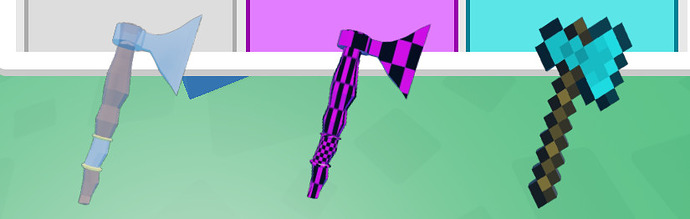How do i fix this??
Hello there,
I would have to see your Explorer & Properties on the right hand side of your screen, as well as appropriate elements to help you solve your problem.
Solving this issue takes common knowledge in UI and UX design, for instance, even if you now do manage to get them inside your desired squares, ask yourself the se questions:
- Will they be inside the squares on all screen sizes?
- Will the images not stretch?
- Will the image sizes be relative to the square sizes?
Hello again,
It is impossible for me to know what element’s properties I am looking at and at what hiarchy it is placed in your explorer, I would like to see your whole screen at the same time, UI, Explorer & Properties.
Ah. ClipsDescendants which you have activated inside ScrollingFrame (hopefully), does not work with rotated UI objects, if you set the rotation of the ImageLabels to 0 they will cut out like you expect them to.
It’s a silly bug, only work around you got is to rotate the actual axe in a image editor/wherever you are rendering it to take a photo of each axe, and then upload the image to Roblox.
this is so frustrating i have so meny rotated ui objects
This topic was automatically closed 14 days after the last reply. New replies are no longer allowed.