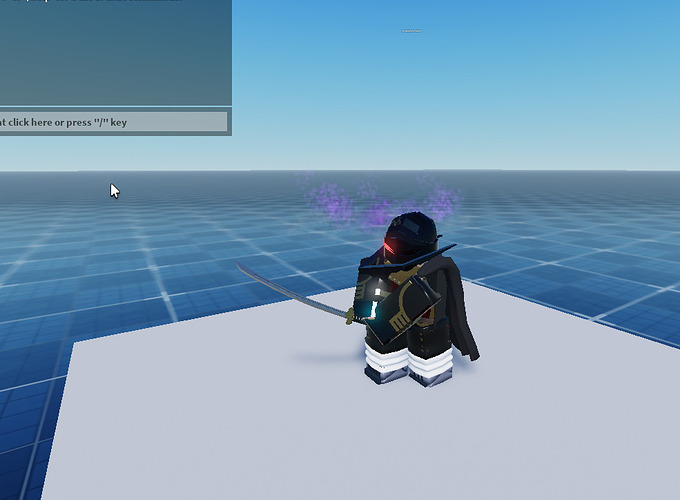So Basically I made armor that only certain people can have if their UserID is in the playerID table. The thing is that they get the unique armor and the regular armor. How can I make it so they still don’t get the common armor?
local playerId = {58508301, 29129921, 21011200}
local player = game:GetService("Players")
local ArmorModule = require(script:WaitForChild("ArmorModule"))
local player = game.Players.PlayerAdded:Connect(function(player)
local Character = player.CharacterAdded:Connect(function(character)
local ReplicatedStorage = game:GetService("ReplicatedStorage")
for i, playerIds in pairs(playerId) do
if player.UserId == playerIds then
local BerserkMask = game:GetService("ServerStorage").BHead:Clone()
BerserkMask.Parent = character
local weld3 = Instance.new("Weld",character)
weld3.Name = "HeadWeld"
weld3.Part0 = character.Head
weld3.Part1 = BerserkMask.PrimaryPart
weld3.C1 = CFrame.Angles(math.rad(-85.92),math.rad(4.56),math.rad(170.7))
ArmorModule.SpecialArmor(player, character, player.UserId) -- Sharing the character and player with the module script
elseif player.UserId ~= playerIds then
local Clothes = game:GetService("ServerStorage")["3DClothe"]:Clone()
Clothes.Parent = character
local cape = game:GetService("ServerStorage").CapeMesh:Clone()
cape.Parent = character
for Index, Clothes in pairs(Clothes:GetChildren()) do
for index, Newplayer in pairs(character:GetChildren()) do
if Clothes.Name == Newplayer.Name then
Clothes.PrimaryPart.CFrame = Newplayer.CFrame
local weld = Instance.new("Weld")
weld.Part0 = Newplayer
weld.Part1 = Clothes.PrimaryPart
weld.Parent = Clothes.Parent
local weld2 = Instance.new("Weld",character)
weld2.Name = "CapeWeld"
weld2.Part0 = character.PrimaryPart
weld2.Part1 = cape
weld2.C1 = CFrame.new(0,2,-0.2)
end
end
end
end
end
end)
end)