All I want is to make my character’s R6 arm move in direction to a part. I scripted it so its setup like this but whatever I do like literally nothing happens. Any help would be awesome, thank you. BMWLux
if i am not wrong, IK controls only work on objects with more than 1 joint.
Ik control need multiple joint to work . That is literally its purpose
IKControl only works when it is parented inside a Humanoid. I’ve recreated your setup so you can copy what I have:

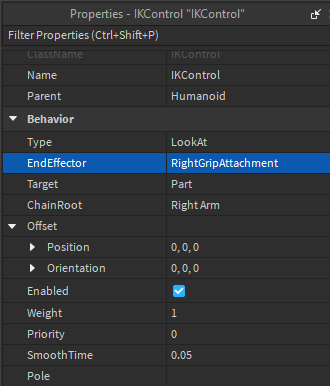
With these your arm should be angled towards the part:
To fix the weird angle you can do the following:
IKControl.EndEffectorOffset = CFrame.Angles(-math.pi/2,0,0)
And you’re done ![]()
https://i.gyazo.com/66d4c5cf4a644e9bb7c19b6503b7adc3.mp4
the solution dosent work for me,my custom rig is all socket constraints since im trying to make a fully procedurally animated character and IK dosent affect it no matter what i do,can you show me a example of how to correctly rig a custom character to support IK controls?
IKControl only works with Motor6D Joints. I believe there are Rig Builder plugins that you can use to create rigs that use Motor6D and support IKControl.
hm… but ive tried it with motor6d’s before but it dint work, do i need to create attachments or something? give me more info please.
Can you send a tutorial on how to use IK on custom characters? every single tutorial ive watched was either showcases or tutorials on how to use them on r15 rigs
Yoo you need to put animator in your Humanoid And it will work I have a problem like you and solved it now have a good day hope you read this or problem was solved. ![]()
This topic was automatically closed 14 days after the last reply. New replies are no longer allowed.

